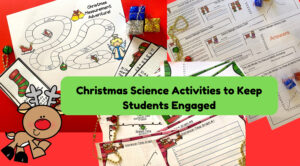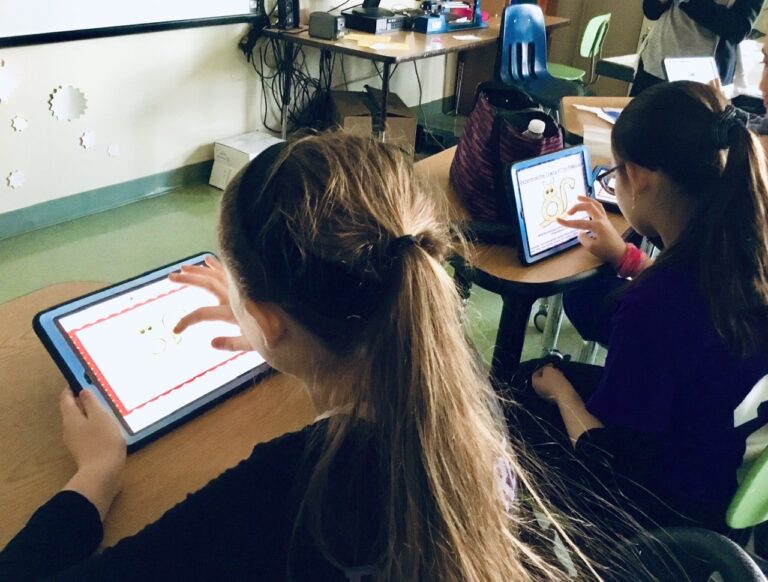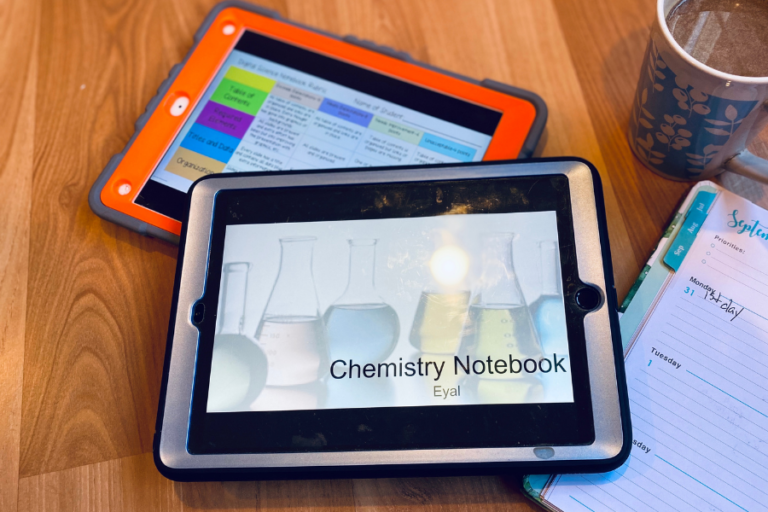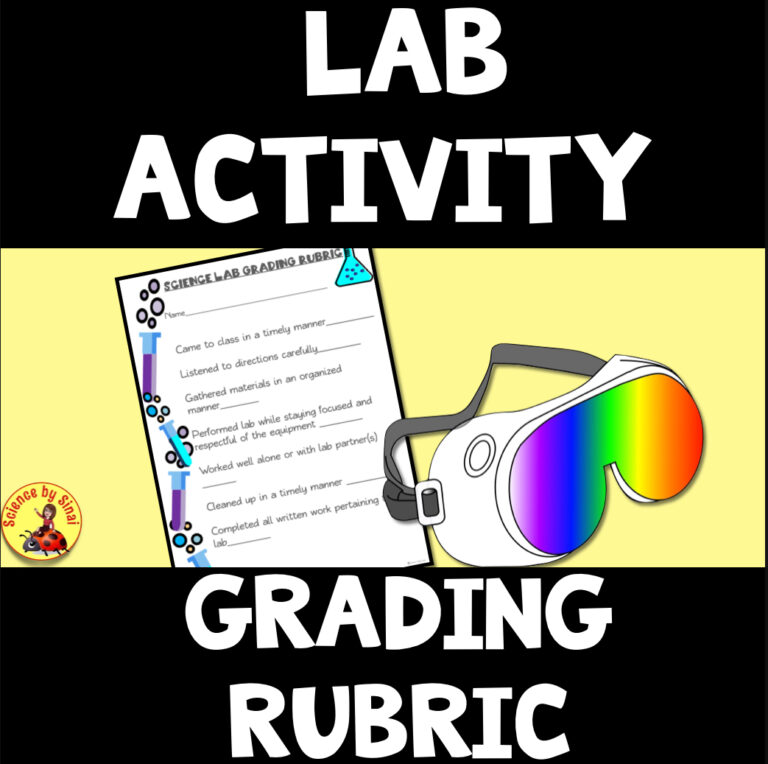A Day in My Life Using Digital Science Notebooks
Are you contemplating using highly engaging, digital science notebooks in your classroom? Do you need convincing?
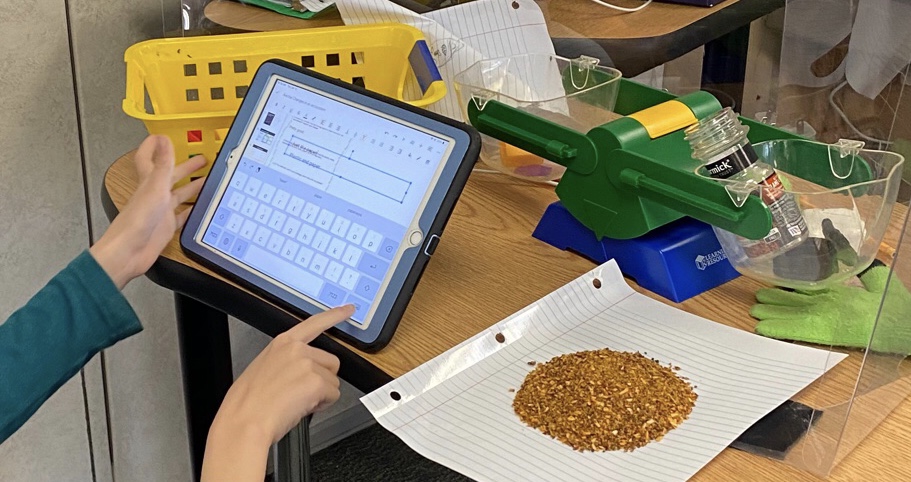
A Day in My Life Using Digital Science Notebooks
Updated June 27, 2023
I’ve been teaching middle school science for 30+ years and the last decade I’ve been using digital notebooks. I have zero interest in going back to messy, spiral notebooks or binders that are in shreds by winter break.
We science teachers are all about organization and time management. Let me tell you how a typical day goes while using these notebooks.
As My Students Come Into Class
“Turn on Airdrop!”
Ask any of my students and they will mimic the first words out of my mouth, after hello, as “turn on your airdrop” on their iPads each day. What do I send them? Anything pertaining to our class that day such as:
*A short quiz
*Lab instructions
*A hook or grabber image
*Video notes graphic organizer
*A review worksheet
*Project instructions
These get their brains into a “get busy” mode. Plus, they know that most things I send them are worth points in their notebook. They are usually eager to put the materials in.
Getting Into Our Daily Activity
Most of my classes deal with some sort of an activity and I love to have students utilize their cameras.
They weren’t kidding when they said “a picture is worth 1000 words”!
Any activity that we do is very temporary, but to save it photographically is 1000 times better! Even more worthwhile, is having the students annotate on the images.
For example, if I’m teaching longitudinal waves, we use tuning forks and bins of water. The students hit the tuning fork on the side of the table, and then gently touch the surface of the water. They watch the vibration waves radiating outward from the prongs of the tuning fork.
They will briefly see the longitudinal waves with the naked eye. However, when they use their cameras to take videos, they can slowly advance the video to find the exact frame where the waves are very apparent. I have them screenshot that frame and then they bring that screenshot over to their Google slides notebook.
Now that they have that clear wave image in their notebook, they can use text boxes and arrows to annotate the compression and rarefaction parts of the longitudinal waves.
Bam! Concept learned and cemented in their brains!
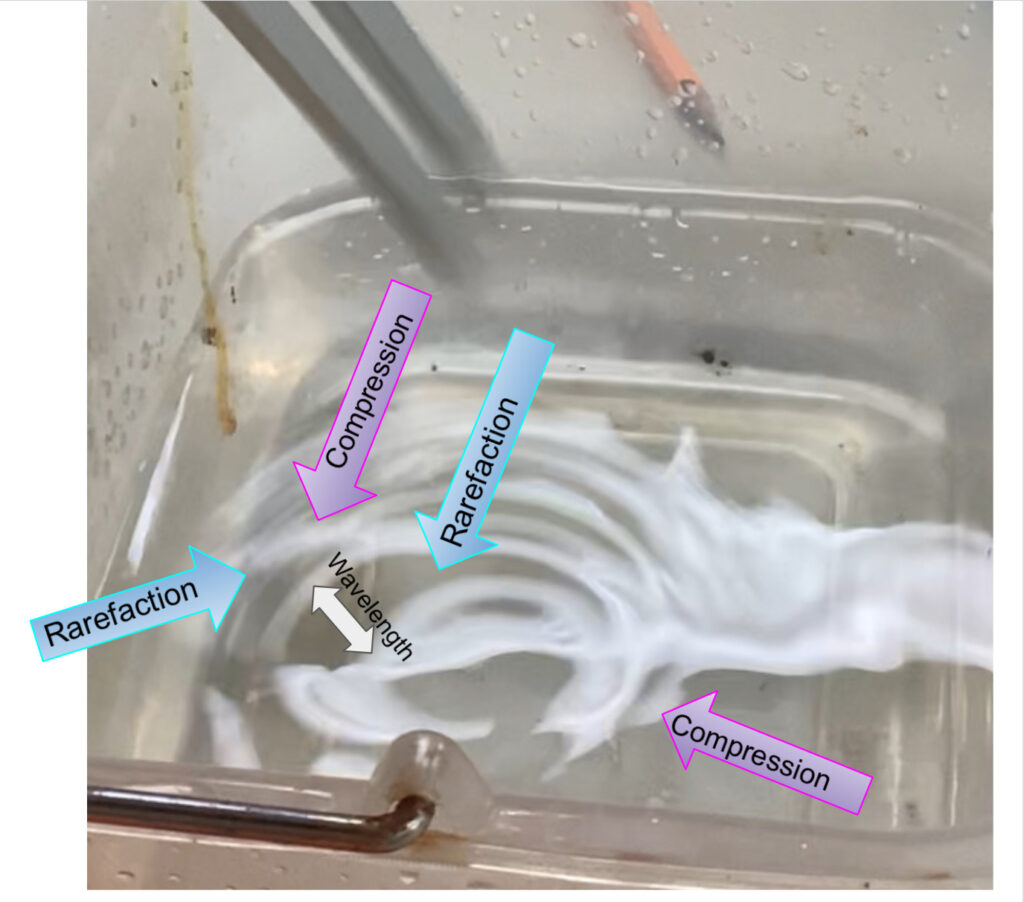
How Do I Keep Students Accountable While Working?
As they are working on annotating their images, I can use the free app called Apple Classroom to look at all of their iPad screens at one time from my iPad. If I notice that a student is struggling with the concept, I can simply type a message on their Google slides to help them out. Nobody will know that we had that communication!
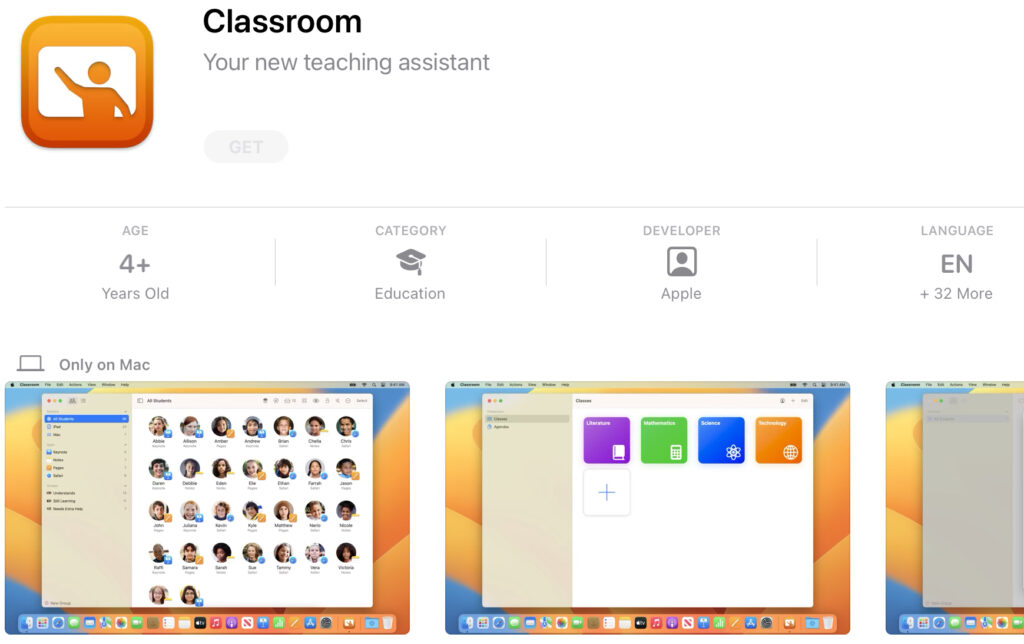
Free app for monitoring iPads in your classroom.
Keeping Students Organized All the Time
At the end of the class, students enter their work in the table of contents section of their digital notebook. In the beginning of the year I taught them how to make these entries into hyperlinks.
Not only does it teach them the skill of hyperlinking, it also makes it very easy for me to grade the notebooks. The student notebooks can sometimes end up being well over 50 slides long. With this system, I can simply go to the table of contents of each student and click on the link I want to grade.
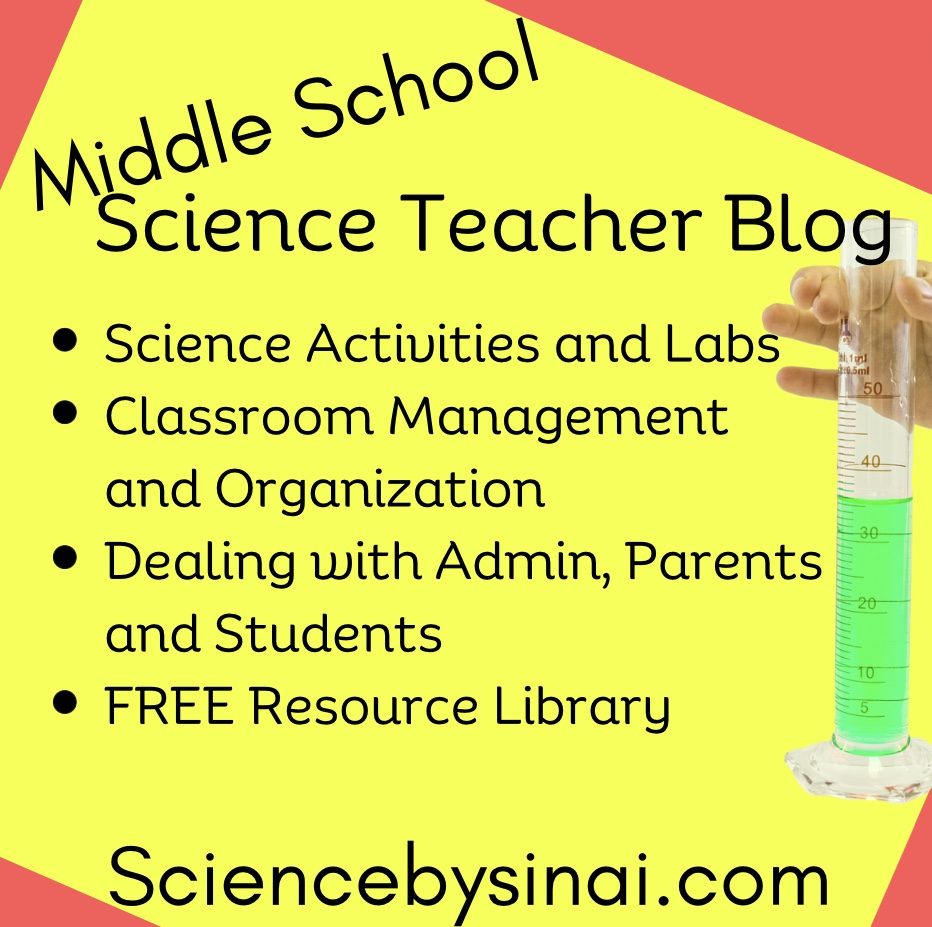
My Homework Policy
Homework is usually assigning leftover class work, or some very simple activity to reinforce what we did in class. Since they share their Google slides with me, I can check their work at any time.
The next morning, as I drink my coffee, I can check the students’ Slides on my phone. I can then send any emails I need to about missing work
I use backwards grading where I only record who DIDN’T do the work. It’s easy to find those names simply by looking at my emails.
What About Tests?
More often than not, I give students open notebook tests. This motivates them to review all of their work, organize their table of contents, and check their notebooks against their friends to see if anything is missing.
If I do give a paper test, they have all of their work in one place to use for studying.
How I Grade The Notebooks
As we wind down to the end of each unit, students prepare to have their notebooks graded. I make them worth 40 points. I use the free rubric that I have included in my blog, and students insert the rubric at the beginning of their notebook. I simply circle which column applies to their entire notebook.
My experience after all these years is that students take great pride in their notebooks! They look for backgrounds or create their own on Canva. They LOVE when I project their notebooks on the classroom projector.
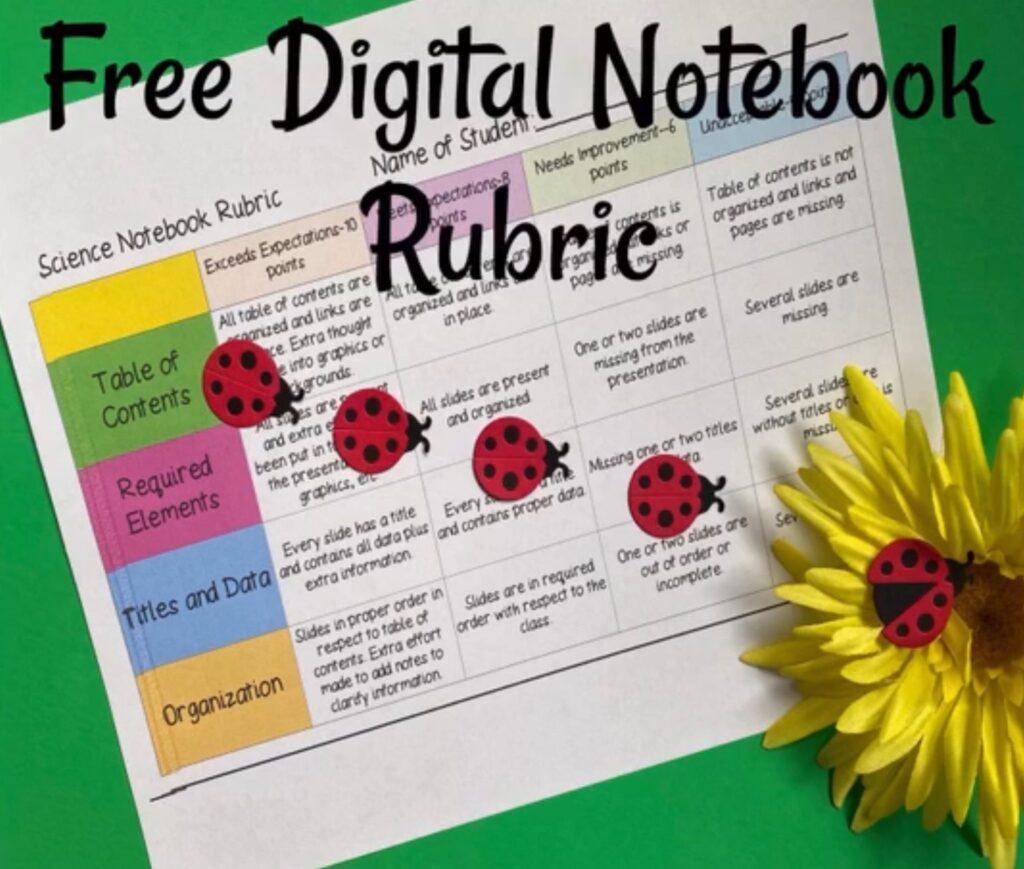
Conclusion
The benefits of using digital science notebooks over paper, in my opinion, far outweigh any objections someone might have about screen time. Students are actually not on the screen as much as you would think, because they are also doing activities and labs. This is just a wonderful way to document everything they do.
Plus, I work with a population of quite a few students with learning disabilities. This is often accompanied by difficulty with handwriting, and a lack of organizational skills. Notebooks have leveled the playing field in my classroom by leaps and bounds! In fact, those students are quite often the ones with the most beautiful notebooks.
Check out several blog posts that I have on why I use digital science notebooks:
How I Use Digital Science Notebooks to Maximize Student Learning
15 Super Benefits of Digital Notebooks!
How Digital Notebooks Will Actually Help with Classroom Management