How Teachers Can Use Trello for Organizing Lesson Plans!
Are you looking for a way to organize all of your great lesson plans, unit lessons, resources, links and labs without using big binders or folders?

How Teachers Can Use Trello for Organizing Lesson Plans!
Updated July 7, 2021
It’s time that you start to use Trello! It’s a FREE app or website that will solve all your organization problems!
After trying dozens of different systems to organize my science units, I’m happy to say that Trello is my favorite. I have used binders, Google Drive, PowerPoints and every year I wish I had more. I desperately needed some place to keep my worksheets, lab guides, interactive slides, YouTube links, and website links in one place.
What is Trello?
Trello is a free organizer app that has really been thought out by some genius and made simple for all of us!
I’ll give you the basic structure of Trello. It starts broad with what are called “boards”. These are the main overview folders that you will use. For example, I have three boards. I have one for my blog, one for my TpT and one called Teaching units. Trello let’s you choose nice backgrounds for them.
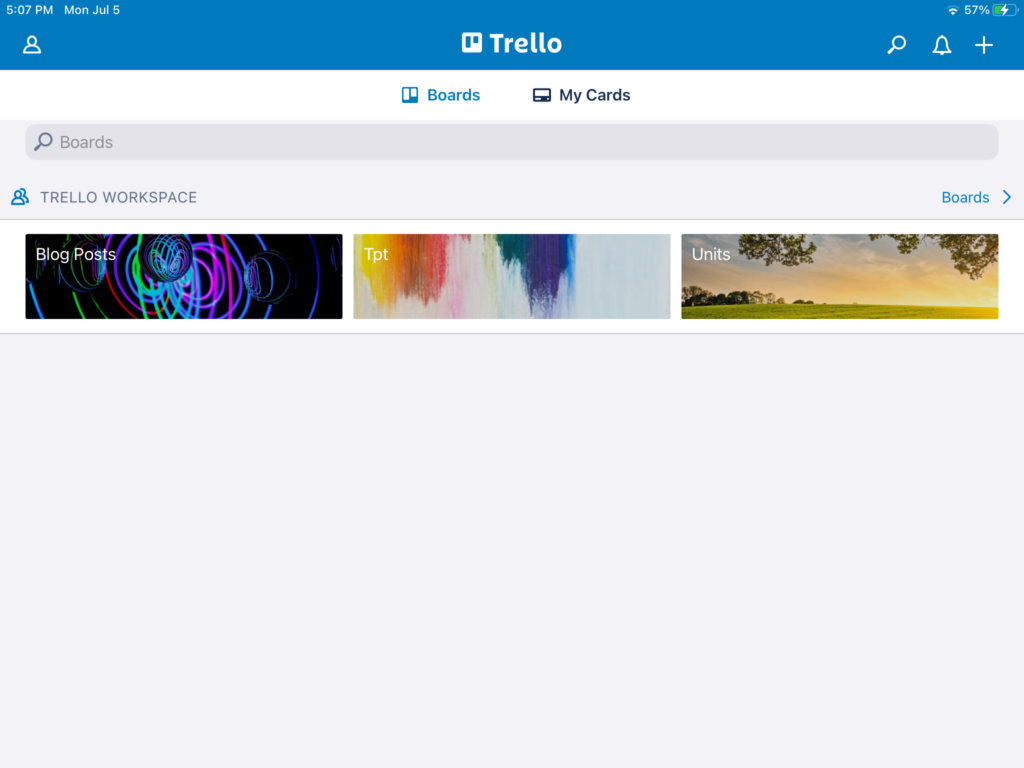
Inside each board are “lists”. These hold multiple, related ideas and can be moved back-and-forth across your screen to change their order.
In each list are the “cards”. These are the best part!
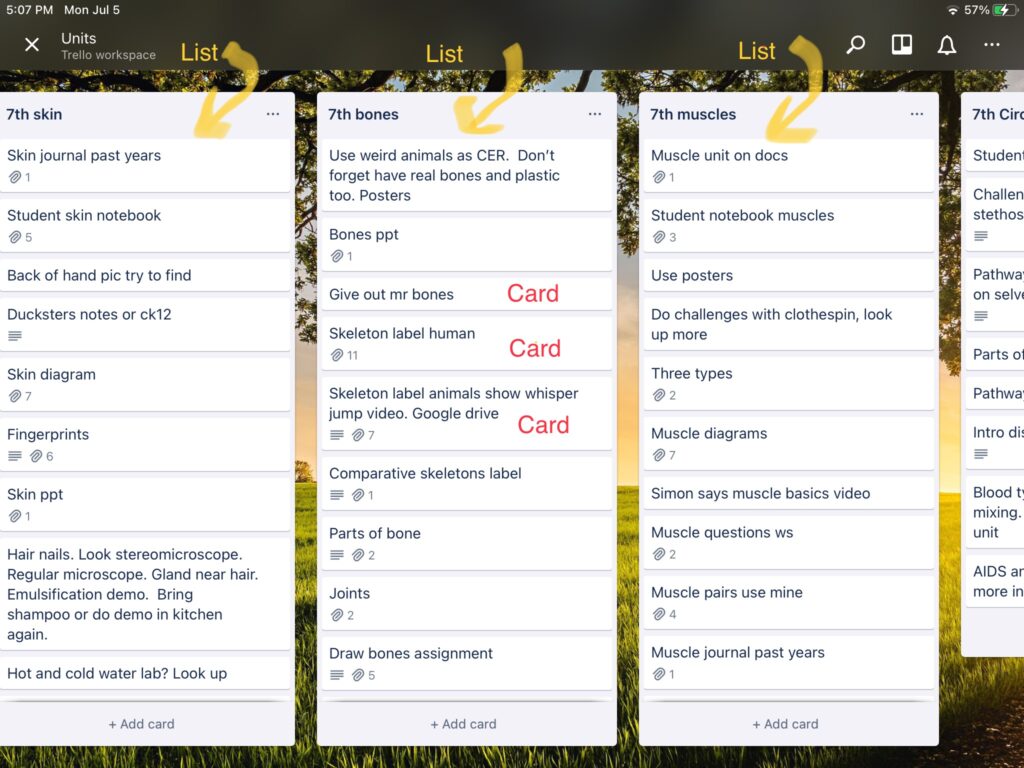
I put a single lesson on each card. What will I cover? What resources will I use? What are the links that I will need? Do I want to add images to remind me of the set up and results? Will I need a checklist for what I need for that lab or class? Did I assign something with a due date? Do I want to collaborate this lesson with my team? This is so great!
Sync All Your Devices
Teachers are brainstormers. I’m sure you can relate that your best ideas come to you in the shower, while you are driving, or sitting in a doctor’s office waiting room. I love that I can pull up Trello on my phone and it will sync to my iPad and my computer.
We see ideas from other teachers all the time but don’t have time to place it in the appropriate binder in your classroom. Have you ever found a great resource, while you’re cleaning up your room at the end of the year, that you had totally forgotten to use??
How many times have you gone on a Facebook group where someone left a awesome link that you want to look at later? You can just pick up that link and put it in a list on Trello. When you have time, you can go back and place it in the appropriate unit.
Add Links to Your Resources
If you have been teaching for awhile, you know that you end up with ton of resources. These probably need to be organized! It’s time to be brutal and ask yourself if you have used them during the last three years.
If not, delete or toss it.
Binders or even Google Drive folders, of “maybe I’ll use this someday” resources can actually make your planning inefficient. I create my units with links and resources that I absolutely KNOW that I’m going to use. I then make a new list of resources to explore, separate from the main unit. If a resource is good, then it gets added into the actual teaching unit.
Links to Useful Websites at Your Fingertips While Lesson Planning
If you are like every teacher I know, your playlists on YouTube are getting huge. I hate being on the projector and searching through my videos in front of students because they are busy looking at all the titles and begging me to watch them!
Go through your playlists and save only your best videos. Do you really need to have five different videos about the respiratory system? I prefer 2 to 5 minute videos in case I want to show them twice for comprehension.
On a Trello card, insert the links to the YouTube videos that you will use during that class. The best part is that you can launch YouTube straight from Trello without searching through your playlists! Game changer for me.
This, of course, is not just for YouTube. During remote learning, we all gathered many great digital resources and it is nice to access them quickly.
Add Images of Your Resources to Your Cards
Most of us had to digitalize our paper resources while we were on remote learning. Even if you haven’t, it’s a great time to do it. It can be daunting to have half of your resources in binders and the rest digitalized. There’s nothing wrong with having them in binders, as a back up, but there is a lot to be said about being able to access every item from your phone or computer.
If you teach multiple classes like I do, you may be lugging heavy binders home several times a week and pouring through them looking for resources to copy. Now that I’m on Trello, I’ll never do that again!
I also like to take pictures of a set up for a more complicated lab or activity and save them for myself. It’s also useful to take pictures of the results of a lab or the final product of a project for reference. These go on the card for that activity.
Note: At the end of every unit I pick one or two students, who had really nice digital notebooks, and I save their Google slides presentation as a PDF. At the top of every unit list, in Trello, I add the links to these PDFs(from my Google Drive) so that I can look at the student notebooks before I even begin that unit.
Create a Checklist of Needed Materials for Each Lesson
Teachers are all about the materials. Labs, activities, etc. You name it and we are digging for it in our cabinets and closets. On Trello, you can create a checklist for what you need specifically for that day. This is an amazing feature that really helped me decide to use Trello.
It’s so nice to look at the checklists for the upcoming week so that you are super prepared each day. I include any resources I need to send the students, or get copied, as part of my materials for the day.
Collaborate with your Team or Administrator
Do you need to share your units and lessons with your team members or a department head? It’s super easy to collaborate and even add notifications to each other about the individual cards.
I have also been brainstorming on how students can use this app while working collaboratively on a project. So many possibilities!
An Organized Teacher is a Calmer Teacher!
We all know that statement is true. The less time taken away from our family, for lesson planning, the better.
Even if you use a paper planner for your weekly lesson plans, you will find that Trello is a critical aid for using as your pacing guide and resource organizer.
As you work through your units this year, add them to Trello and watch how easy it will be the next time you need them!












