15 Super Benefits of Digital Science Notebooks!
Are you still deciding if you want to go with completely digital notebooks in your science classroom? Are you weighing the positives and negatives? I made the change to digital over six years ago and I’m going to tell you why it has been a GAME CHANGER for my students and me! I put together what I consider to be the top 15 benefits of using Google Slides to create digital notebooks.
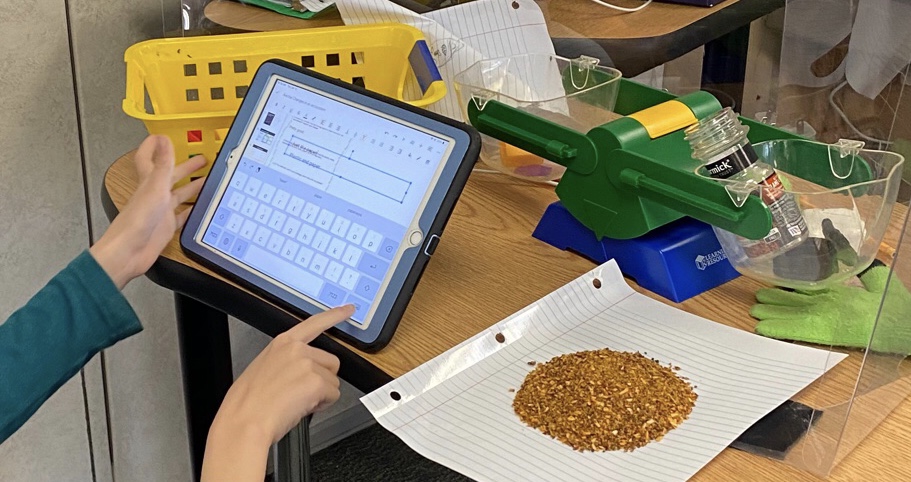
15 Super Benefits of Digital Science Notebooks!
Updated Feb 16, 2021
1. Super Easy to Use
When my students had paper interactive notebooks I would have to spend class time going around to check their homework. The absolute worst was bringing home all of their notebooks to grade. Backbreaking! Now, I can just go onto Google slides from my phone or iPad and scroll to make sure that each student is doing well. I deliberately do this in the evening, and students see me going on their notebooks, since it’s a shared document. (See How I Use Digital Notebooks blog post)
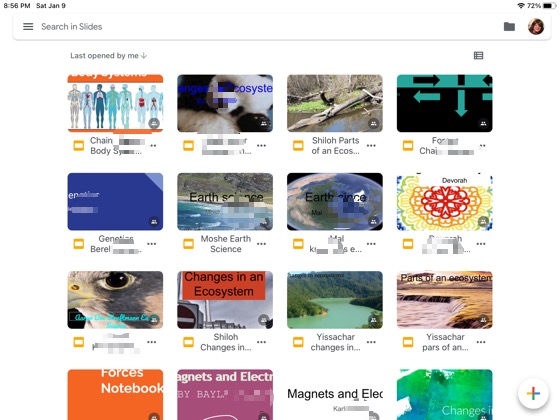
2. Familiarity for Students
Being in the classroom, or teaching remote, makes no difference when everything is digital. Students enjoy the ease and familiarity of their notebook and how information is presented whether they are learning from home or in school.
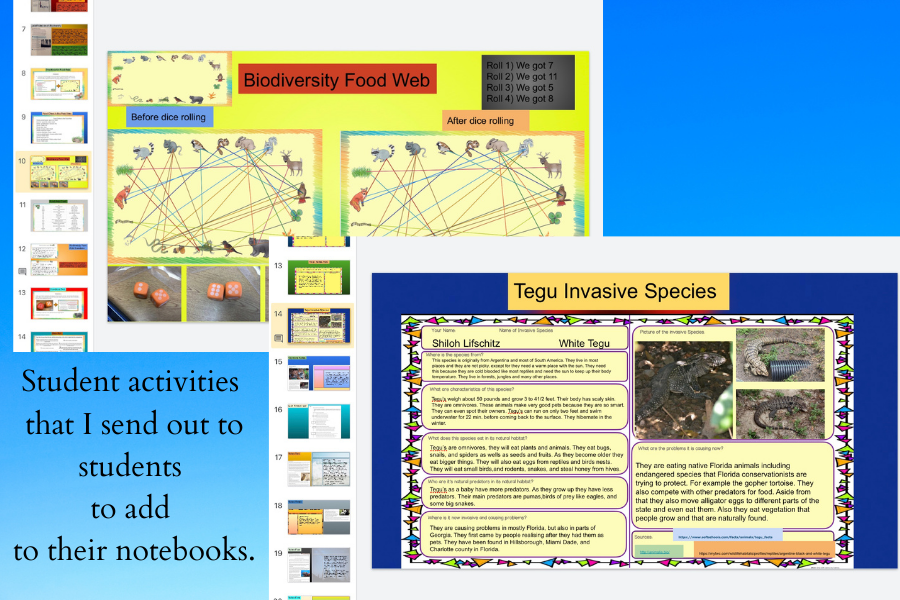
3. Easily Accessible
My students are on iPads that they are allowed to take home. However, even without that perk, most students now have access to Wi-Fi and can access their notebook on any device. Students have told me that they have done their homework sitting in a doctor’s waiting room and how much they love that convenience! Having one consistent platform also makes your life easier!
4. See Student’s Progress at a Glance
As I mentioned in my How I Use Digital Notebooks blog post, the instant accountability is the biggest plus when using digital notebooks. While giving classwork, I walk around with my iPad and jump from student notebook to student notebook(in Google Slides) and they know that I’m watching and perhaps commenting. Students will ask me to go to their notebook to check to make sure that they are on track. I know they appreciate the instantaneous feedback.
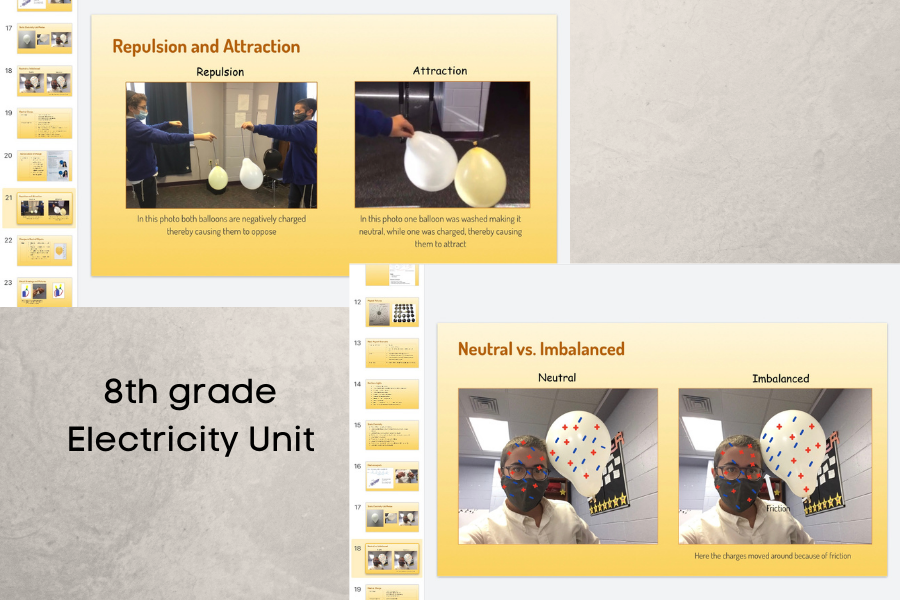
5. Digital Notebooks Help Students with Learning Disabilities
This has been one of the biggest bonuses of having everything digital! There are some students who never can get the hang of paper notebooks and by October their book is in the bottom of their backpack in pieces. They can’t seem to have the papers that they need, information at their fingertips or anything to study. Those same students quite often struggle with slow and illegible handwriting, so the frustration level just climbs. Typing and digital organization is much easier for them.
As is often the case, students who struggle with writing like to express themselves with artwork. Not only do the struggling students do better in class, they also embrace the personalization of their notebooks! This has been consistent for over six years now in my classroom and the parents and administration have taken notice.
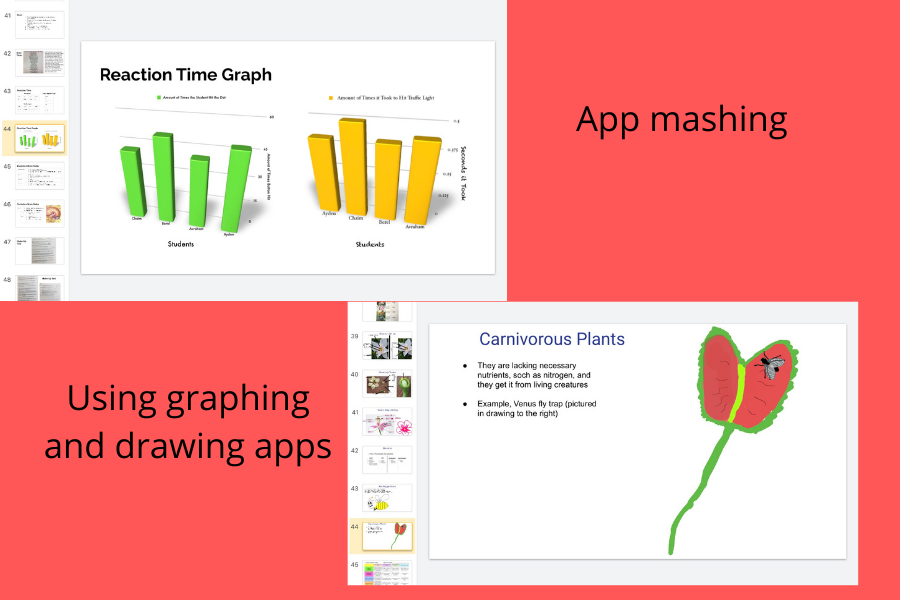
6. Digital Notebooks are Neat and Organized
Students with learning disabilities are not the only ones who struggle with neatness. Having everything typed has made a big difference in my classroom. It’s much easier to catch grammatical and spelling mistakes.
There are some teachers who feel that being digital makes it too easy for them, in terms of writing, but I disagree. Since I am teaching science, I am looking for good content first, and then we can clean up the grammar and spelling. If the students are struggling with the mechanics of writing, then the actual final product will not be as strong. Concentrating on mechanics and critical thinking at the same time has proven to be overwhelming.
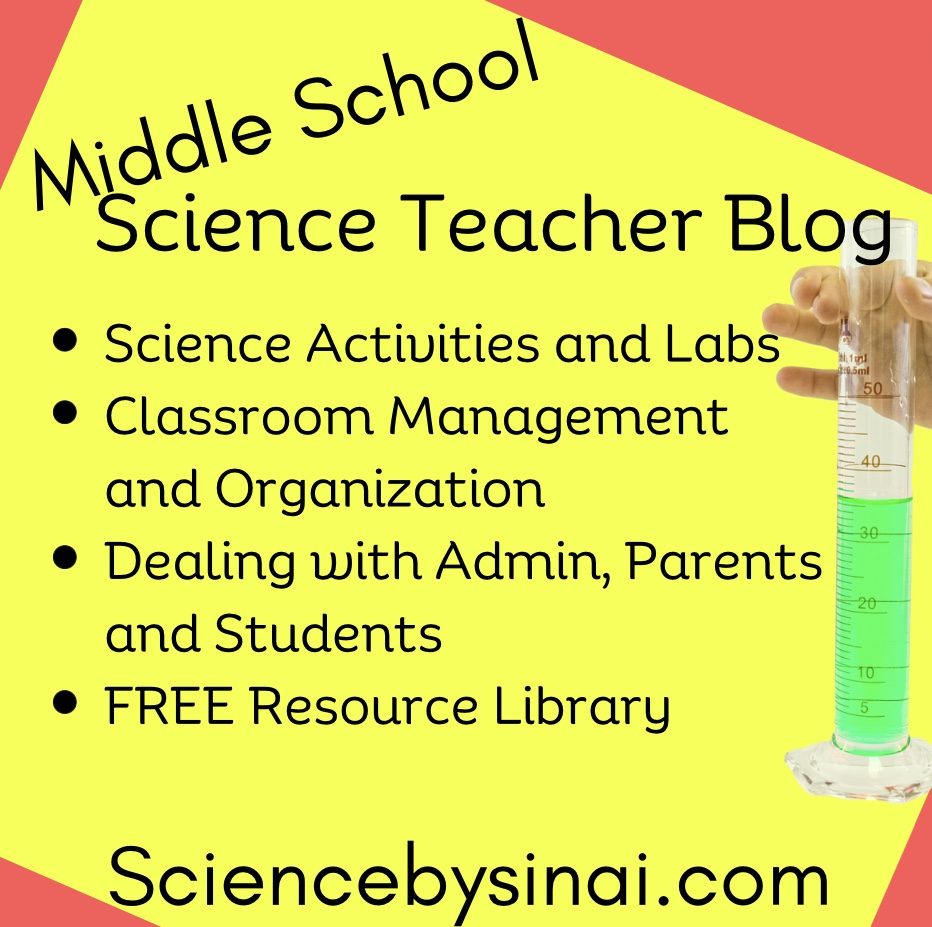
7. Learning How to Take Notes is Easier
I have the benefit of teaching fifth through eighth grade science at my school. As they enter middle school I take the time to teach them how to take Cornell notes from either a textbook or articles that I give them from science websites. I think it’s very important for the students to learn how to learn and I expect this type of note taking all the way through middle school. I supply Cornell notes templates with attractive backgrounds to help keep them motivated.
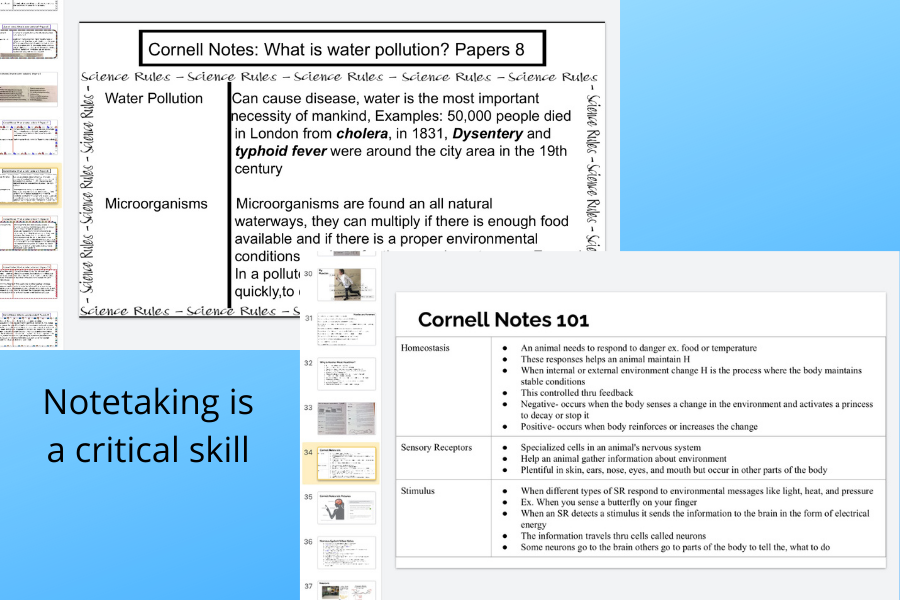
8. Notebooks are a Great Creative Outlet for Students
My students love to draw and add to their notebooks! They either use my backgrounds and title pages, or their own that they created on drawing apps. I use my notebook rubric (free if you subscribe to this blog) to grab the notebooks after every unit. I make sure that the highest point value goes to the students who went “above and beyond“ with their notebooks using extra images, drawings and explanations.
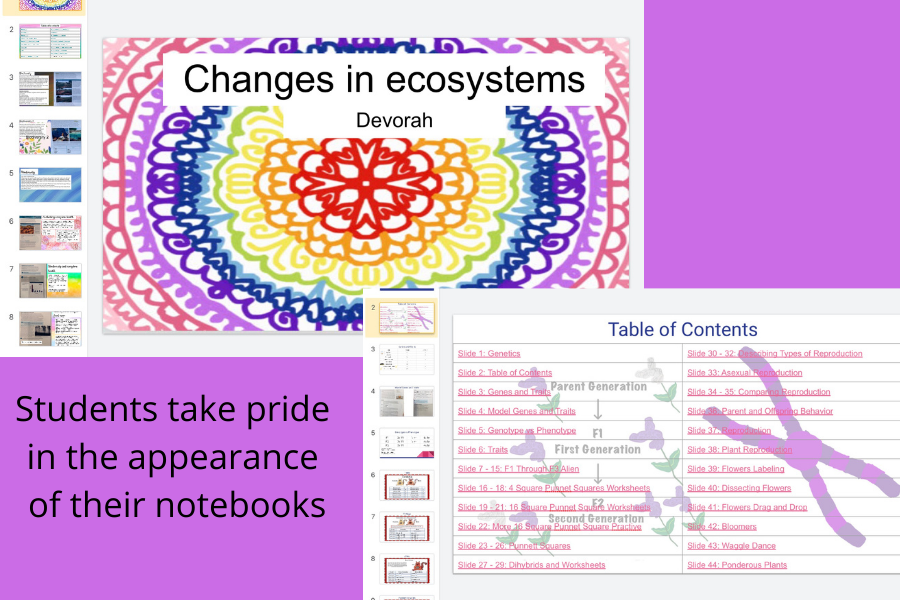
9. Easy to Grade!
It’s so easy to grade notebooks if the notebooks are on Google Slides. I can easily access the whole class at a glance. The comments feature can be used to add grades and they get an email notification.
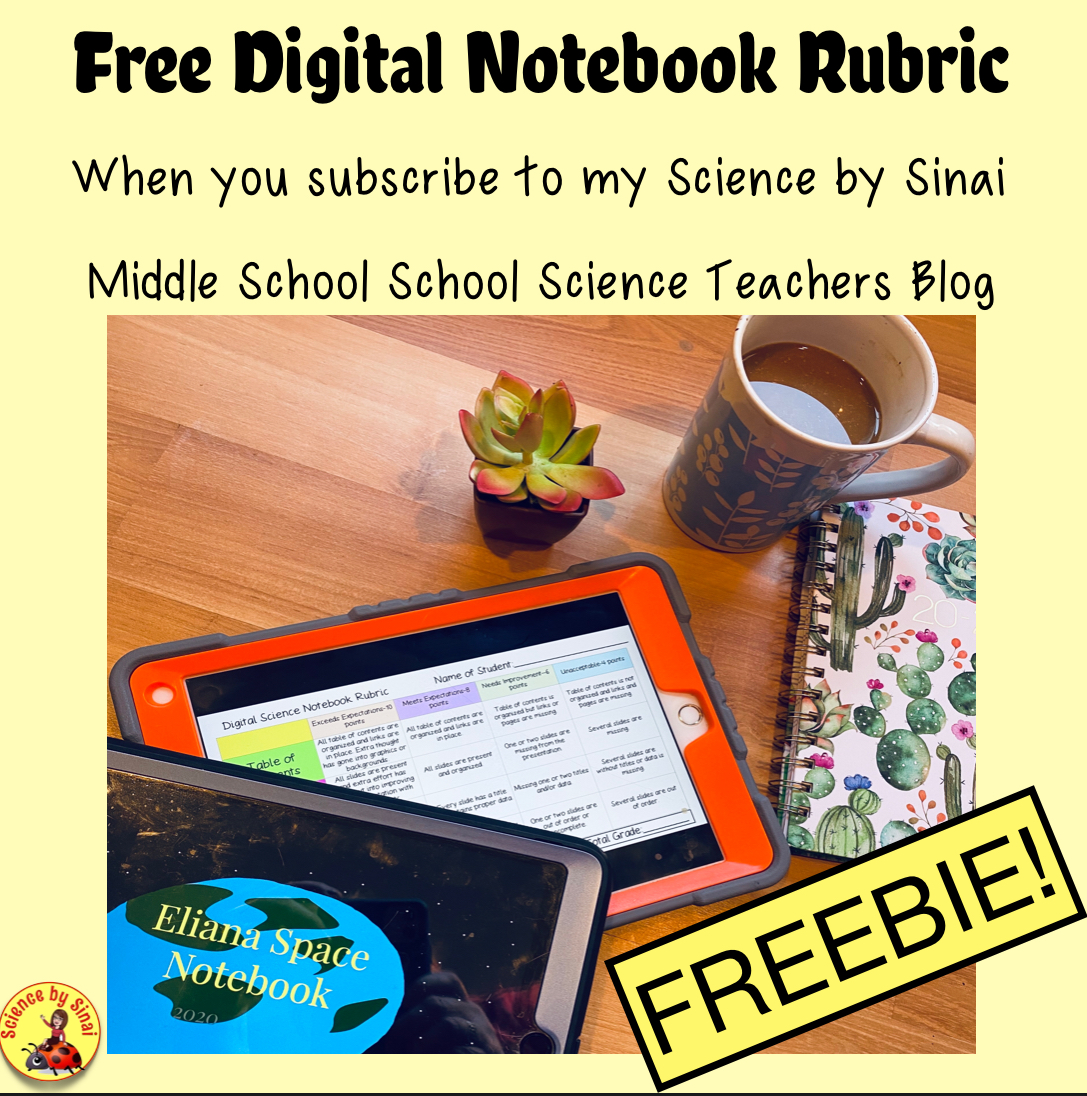
10. Photographs Are Super Learning Tools
I love having students take photos. Their notebooks are full of them! Every activity we do is documented which gives a nice story line of the unit.
Students also enjoy “app mashing” as we use drawing apps, graphing apps and video editing to create their projects and lab reports.
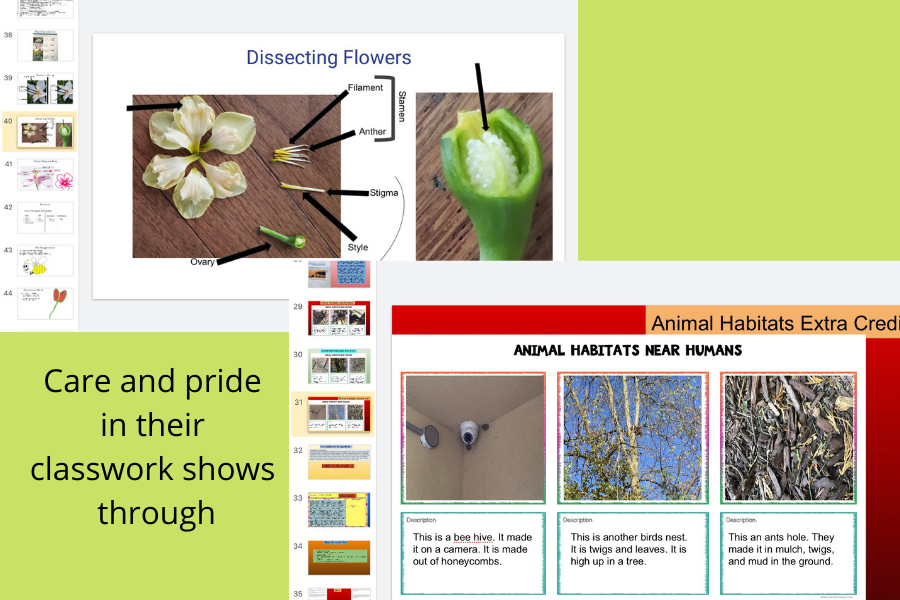
11. Easy to Make up Missing Work
Rather than chasing a student down, after an absence, I can send assignments to Google Classroom and they can put it in their notebook. I can also send them a Google Slide of notes or data to add. Another option is to have another student share the slide(s) that they missed.
12. Their Notebook is Their Study Guide
Ultimately the notebook is for knowledge. Honestly, sometimes my students do so well on their notebooks that I almost feel they don’t need a formal assessment! But administration needs data so study they must.
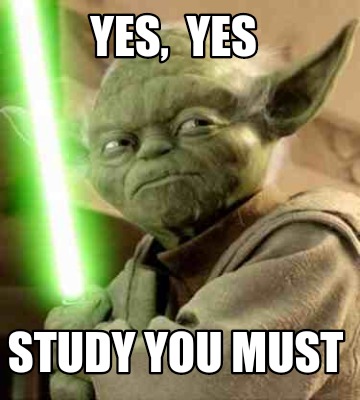
When students or parents ask for study guides I simply remind them that their notebook is the study guide! However, before I can make that statement to a parent, I need to make sure I’m checking in often to make sure the notebook is up to date.
13. Open Notebook Quizzes Keep Students Accountable
I love this way of assessing students and so do my students. If their notebooks have been kept up, and they are thorough, then they should do well. I give them tons of warning and allow them to fix their notebooks up before the quiz or test, including the table of contents.
14. Parent Conferences Made Easy
As a parent myself, I always appreciated when teachers would back up their statements with documentation. It made the discussion much more specific, with key points literally laid out on the table. Since everything my students do is in their digital notebook, it’s quite easy to share it with a parent or to pull it up on my iPad during a face-to-face conference. Since there is no hand writing, I can also show a parent an example from another student to show my expectations. This is something we could never do with paper notebooks.
15. Plot Student Growth Year-to-Year on Google Drive
Having the notebooks from year to year, saved on Google Drive, is a huge bonus for teachers and students. It helps me remember exactly what I taught during past years. I do keep a teacher journal, but having the student’s day to day notebooks makes a huge difference. At the end of each I choose the best of each class, convert it into a pdf and save it for my files and planning.
Conclusion
Switching over to digital notebooks will make your life so much easier, keep students organized, facilitate grading and showcase your students’ creativity!


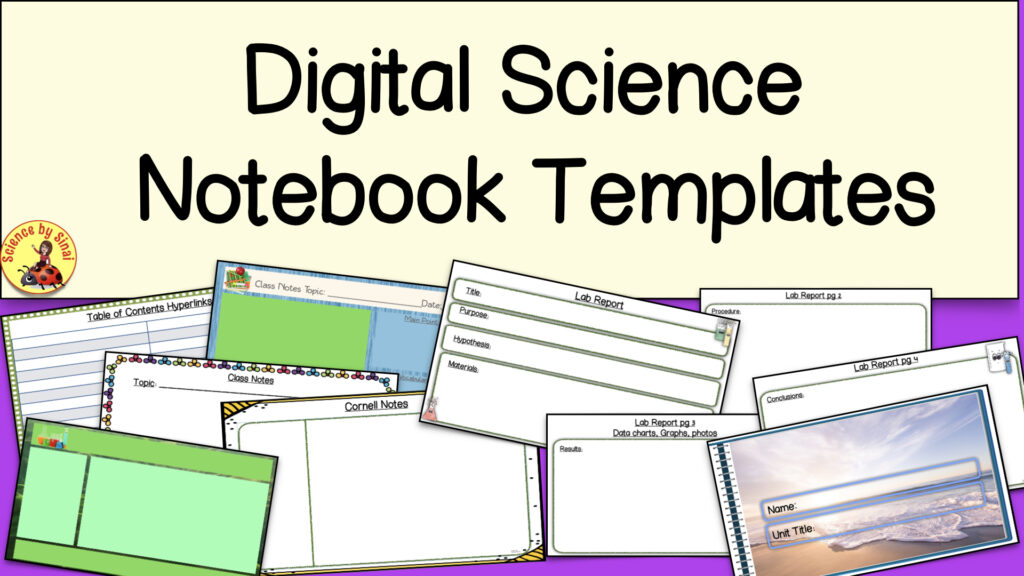
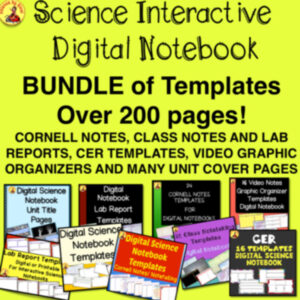







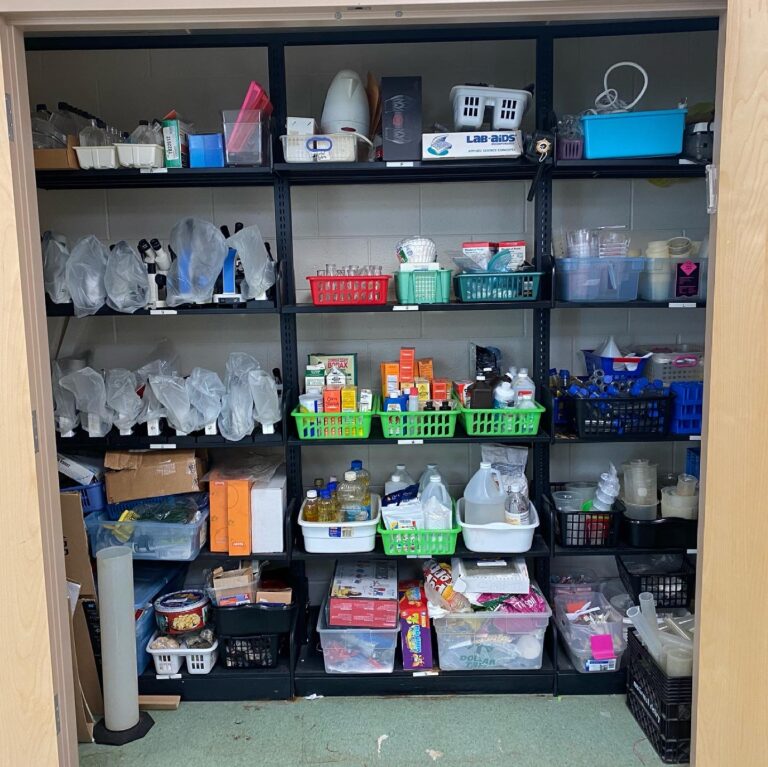


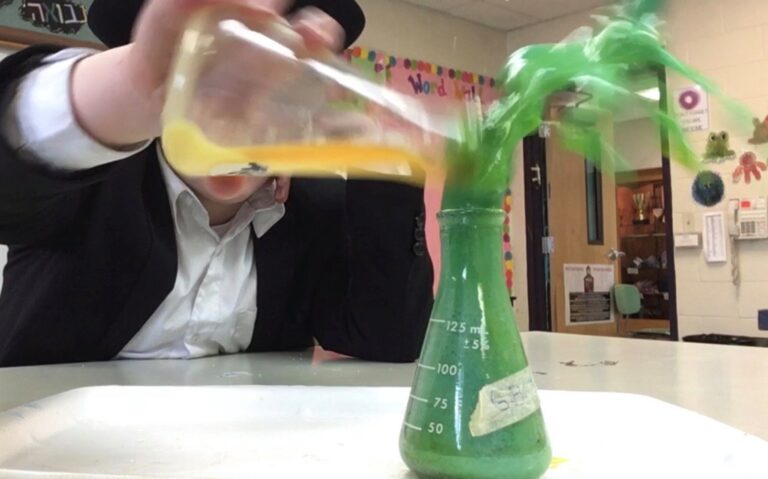
Thank you for the helpful teaching tool.
I’m glad it helped!