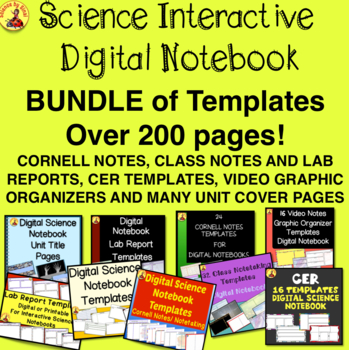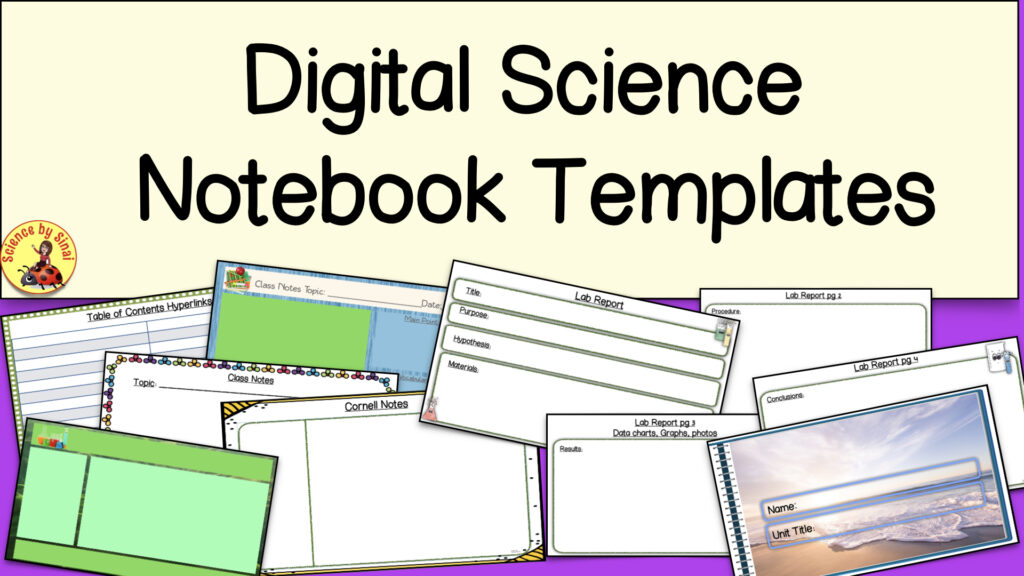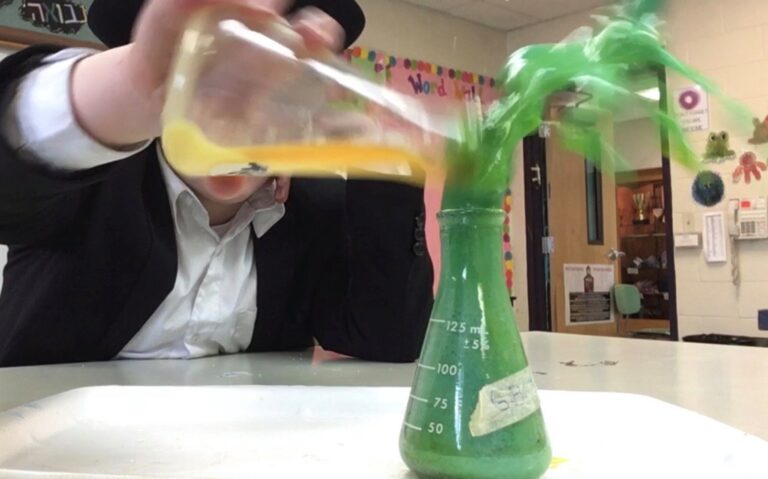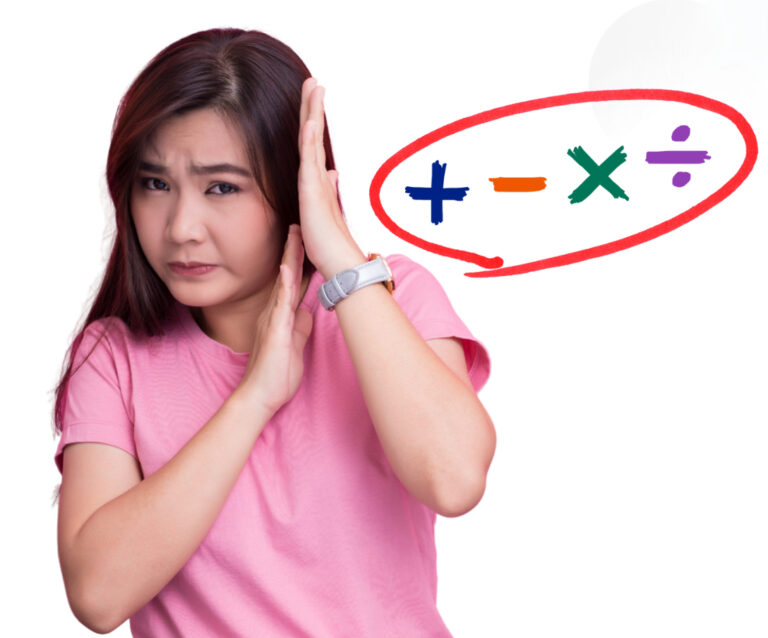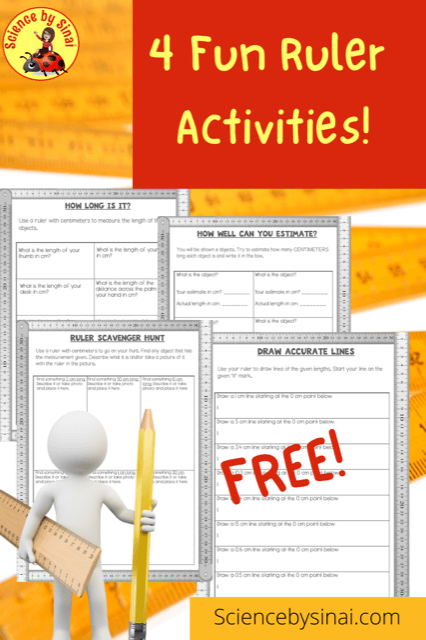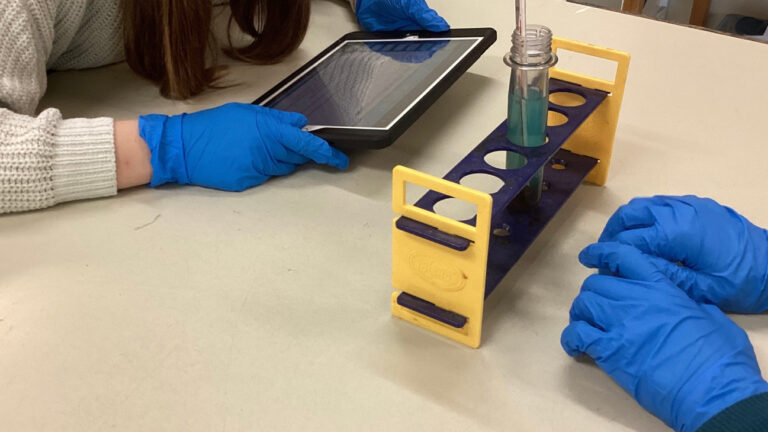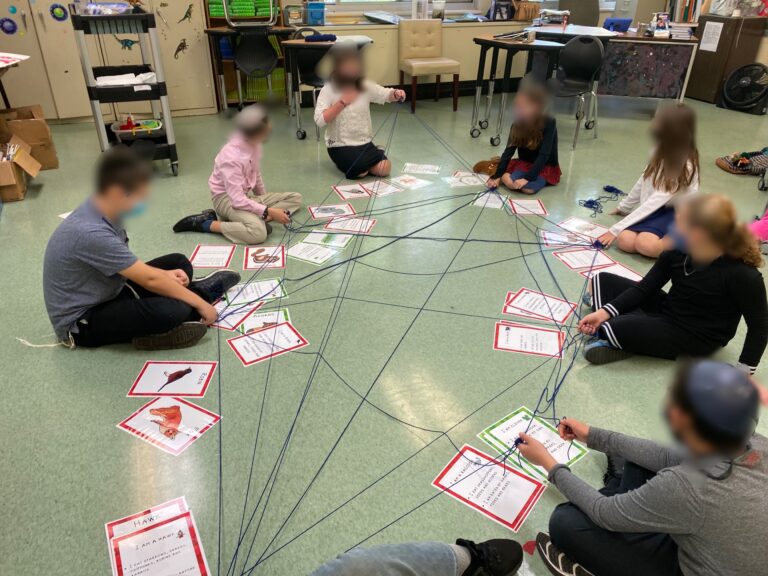How Digital Notebooks Will Actually Help with Classroom Management
Digital interactive notebooks will help your classroom management in so many ways. Are you thinking that having devices in students’ hands can be so distracting that it leads to behavior issues?

How Digital Notebooks Will Actually Help with Classroom Management
I promise you that, used properly, these digital notebooks can be the best thing that you ever did for keeping yourself and your students organized and under control!
Get Students Focused
What’s the first thing that will cause your class management to collapse? It’s distracted, bored or struggling students that don’t feel like their needs are being immediately met. So what do they do? They act out.
Let them show off their technology skills at the same time that they are learning the concepts. Keep your tasks reasonable, but challenging. Allow their creativity to come out and you will immediately see a change in the climate of your classroom!
Keep Students Organized
It’s next to impossible to be disorganized while keeping a Google Slides interactive notebook! By the very nature of it being a sequential presentation, you have a running record of your entire unit all in one place.
Have your students make a hyperlinked table of contents, as they progress through the presentation, and they will always have what they need at their fingertips.
Think about it. When do your students get the most anxious and fidgety? When they are waiting for materials to be passed out, they can’t find something that they need in the bottom of their backpack, or the directions aren’t clear. All it takes is one or two upset students to set the tone for the entire class.
Digital notebooks will allow you to have everything at their fingertips before they even enter the classroom. Use Google classroom ahead of time or airdrop (Mac devices) as soon as they walk in. Boom! No more rummaging for materials. They get busy as they enter your classroom.
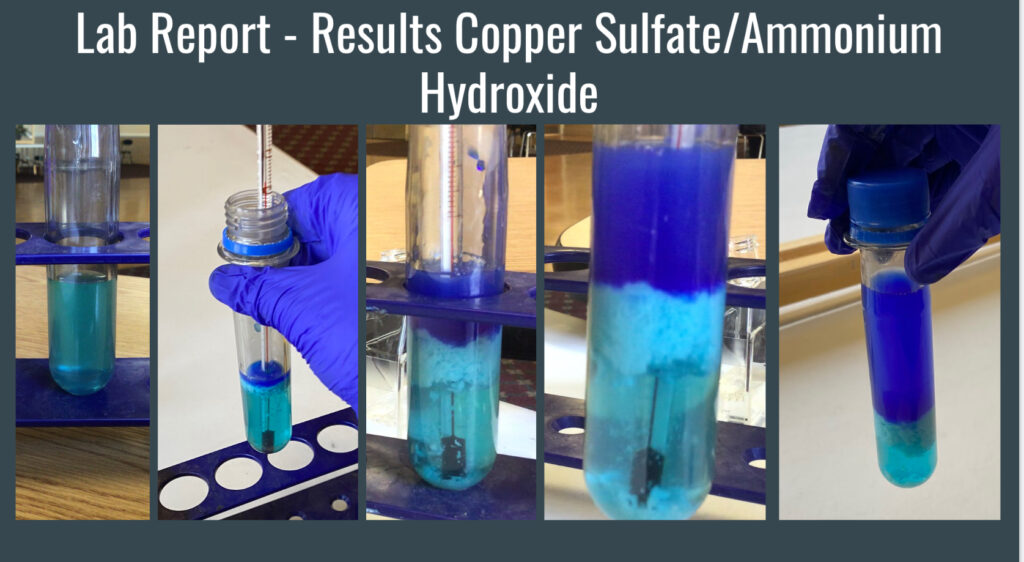
As I have mentioned in my other blog posts on digital notebooks, I love, love, love that my students keep their notebooks from year to year. They can even add hyperlinks from their past notebooks into their present notebooks to spiral the concepts!
For example, I do a unit on basic matter in sixth grade and I get into heavier chemistry in eighth grade. As I introduce the concept in eighth grade they can refer back to their sixth grade notebook for the states of matter, structure of an atom and physical and chemical changes. This is such useful background information and it makes it more fun that they actually wrote it themselves. The students always love going back and seeing their older notebooks.
Constant Collaboration with You
As I start each unit, the students share their Google slides presentation with me and we are immediately connected. This raises the accountability of my class in leaps and bounds! Students know that at any time I can use my iPad to look at their progress and I frequently do. No more students in the back of the room fooling around because I can’t see their desks.
Another tool that I am in love with is the Apple classroom app! This app allows me to see what every student is doing all on one screen on my iPad. I can see that everybody is on Google Slides, or on a website that I put them on. I can also lock them into an app or website.
Quite often, if I finish an activity early, I let the students work on a lab write up or their homework for the last 7 to 10 minutes of class. Students ask me to look at their notebooks, from my iPad, to make sure that they are on the right track. They really do like that I am able to see their work at all times. You would think that would be intimidating, but it actually turns out to be the opposite. They are proud and eager to show me what they have done.
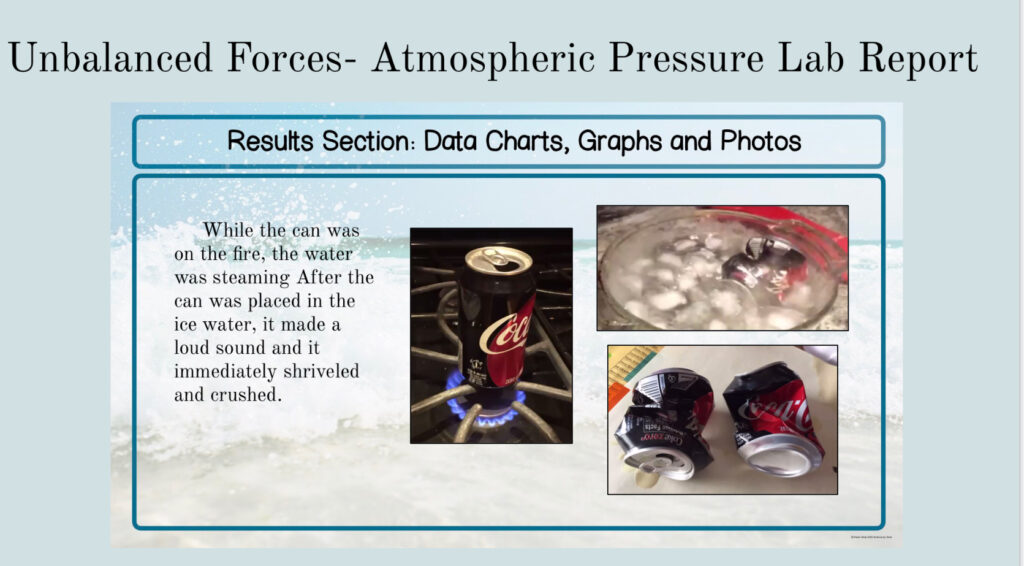
Increased Understanding Decreases Behavior Problems
As mentioned above, students act out when they are struggling with material not presented to them in a relatable way. Having them add images, drawings and website hyperlinks, greatly increases their comprehension, which leads to better classroom discussions.
Students relax when they feel they are helping themselves learn rather than having everything spoon fed. I’m a big advocate of students taking pictures around their own homes and doing their own activities relating to what we are learning.
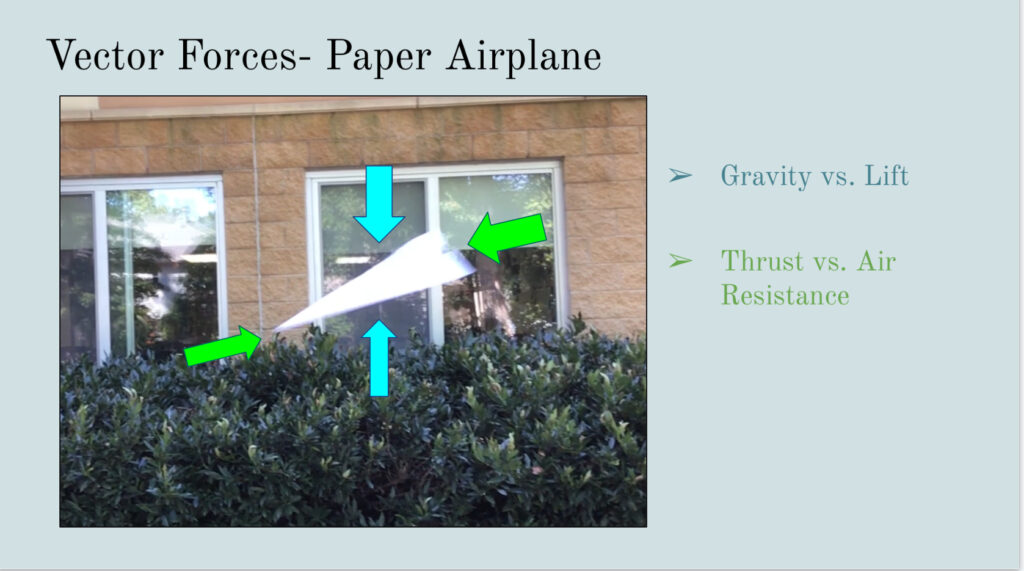
Easy Communication for Shy Students
I was one of those shy kids who dreaded when the teacher would call on me to assess my progress. Although I was a good student, I would stumble and fumble because I was so worried about what the other students thought about me.
To help shy students, I will quite often throw a question out to the entire class and have everyone type their answer in their digital notebook. I can then look through the answers and make my own comments privately. I try to make a point of telling different kids outloud how pleased I am with their answer. Quite often the shyest kids are the most articulate when not under pressure.
Quietly Individualized Assignments
We all know that we should be doing differentiated teaching and it can be hard to do without the students realizing that you have altered assignments for the different ability levels in your classroom. I’ve always struggled with students feeling humiliated when they realize that their assignment is different from the student next to them. One of my absolute favorite parts of the digital notebook is that I can push out any assignment to different students and nobody knows who got what!
I also give more challenging assignments to the early finishers. I might even send them a private note on their notebook congratulating them on finishing and asking them if they would like a bit of a challenge. Surprisingly, using this method, they almost always want more!
Let Students Use Their Creativity
Students sitting in chairs all day can get very restless and unless they can find an outlet, may act up. Many of them, including myself, find that doodling or sketching is a great release.
I recently found my high school and college notebooks, while we were moving, and the margins are completely filled from top to bottom with doodles. It doesn’t mean I wasn’t listening, it just meant that I needed an outlet in order to focus.
I like to occasionally give the students class time to do drawings, make fun backgrounds for their Slides and to illustrate the different concepts. I let them use the Sketches app, Google Draw or Notability to illustrate their notebooks.
I am continuously amazed at how conscientious and thorough my students can be when it comes to making their notebooks visually appealing. It makes me want to print them all out and hang them up in the hallways!
Ways Notebooks Can HURT Classroom Management
OK, so the reality is that digital notebooks are super, when everything goes as planned. But…..we all know using technology can sometimes backfire. Here are a few examples.
Students can show up with their devices not charged. I use iPads and it can be a big problem, especially if students are using Zoom throughout the day. That app drains batteries quickly. In my school we have so few outlets, that even if a student remembers to bring a charger it can still be a problem.
I encourage students to buy inexpensive battery packs and I use one myself. If I do a spot check of battery levels, once or twice a week, they are more likely to remember. I may even reward them with 10 points, or some sort of a sticker, as motivation if they come to class with 50% or more battery left.
Do you remember when a student would say that they left their science notebook on the kitchen counter and how this could disrupt your class? It was quite easy to give them a piece of paper and ask them to file it later. However, if a student leaves their iPad at home, it can be a huge disadvantage, especially if you were doing an activity that involves the unique features of the device. The very thing that we love about digital notebooks is the interactivity that goes way beyond pencil and paper. However, that can also be detrimental if the device isn’t present!
Another wrench that can be thrown into your plans is a glitch in the Wi-Fi. This could infect your entire classroom so you should always have some printed back ups of some sort of written activity. Most experienced teachers are able to wing their way through a day where the plans fall through. It’s great to have a set of textbooks in the classroom to pull out for those types of days.
Conclusion
I’ve been using digital notebooks in my science class for seven years now and I know I will never go back to pen and paper. There are just so many advantages and I love the organized structure that goes hand-in-hand with using these! I’d love to hear how your journey to switching over to digital is going, so please drop me a comment below.