How I Use Digital Science Notebooks to Maximize Student Learning
Let’s organize your science classroom using digital science notebooks and making them interactive! Use Google Slides to create a notebook with lab reports, drawings, interactive activities, graphing, Cornell notes and everything else needed for remote, distance learning or the classroom.

How I Use Digital Science Notebooks to Maximize Student Learning
Updated Feb 16, 2021
Why did I convert my classes over to digital science notebooks years ago and never looked back?
Several years ago my principal called me into his office and said “Surprise! Every middle school student in the school is going to have an iPad!” He gave me, and another teacher, the daunting task of being in charge of getting Apple training with an Apple specialist. We needed to get Apple certified in using all of the basic apps. We were then responsible for teaching all of the other teachers what we learned.
I had just recently bought my own personal iPad, so my experience with the Apple platform was basically only my iPhone. The students, however, loved their iPads right away and adapted to them as if it was another appendage of their bodies! They reveled in the fact that they knew more than the teachers did during those initial years. They literally breathed in the silicon chips of technology as part of their life blood!
Paper interactive notebooks drove me crazy by midyear!
I won’t say that I converted over to completely digital right away. Every time I learned a new feature that could be done better with technology, I started leaning more towards throwing out those annoying paper notebooks that were climbing out of the students’ backpacks. I was breaking my back as I lugged crates full of notebooks home to grade every few weeks.
Don’t get me wrong, I was all into those notebooks with Table of Contents, tab dividers and interactive folding activities! The notebooks looked absolutely awesome until about late October/early November. Soon those notebooks started looking like small animals had been chewing on them as a result of them rattling around in the students’ backpacks. Watching the students go from being very careful and engaged with their notebooks to apathetic, careless and letting the books deteriorate more each day drove me crazy. By mid-January I was ready to give up on the whole notebook situation. I wished that they could go buy new ones, which wasn’t feasible.
Google Slides all the way!
When I first learned about the app called Notability I got excited and for two years I had the students keep everything in online folders. However, it was still not fluid enough. They needed to have a place that everything went into for each unit. I interviewed other teachers, put posts on Facebook groups and searched hard for “how to keep everything in one place”. Finally I landed on Google Slides. With some basic templates to get the students started, they were off and running on their 100% digital notebooks!
By far, the best part is the AUTO SAVE!! The days of trying to get students to remember to save documents and projects getting lost were finally gone!
I love when my older students are asked a question from past years and they race to access their past notebooks to get the information! I have had great feedback from the students and parents. They like that by the time they graduate they will have four years of notebooks, from fifth through eighth grade, all on their Google Drives.
How do we set up each unit notebook?
As I introduce each unit, the students know that they need to create a new Google Slides presentation. They create the first two slides using the table feature for the Table of Contents. They either use my digital notebook templates or design their own. I require that they make hyperlinks for every entry in their Table of Contents. They then eagerly start looking for backgrounds and images that pertain to the unit.
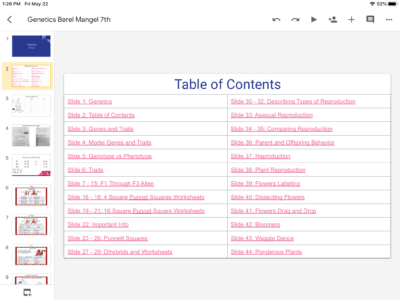
Most students prefer to use my templates. 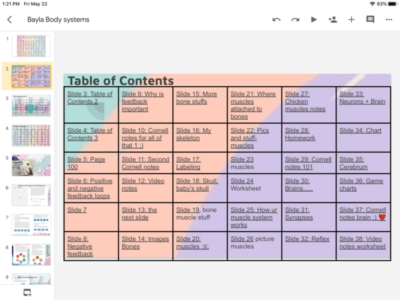
Some are creative and design their own!
What content goes into the digital science notebook?
The easy answer is… everything. Any notes that they take in class, lab reports, interactive slides, research prompts, photos, drawings, video notes plus anything that they want to add for clarity. I require Cornell notes, when they work from the textbook or articles, so I offer them Cornell notes templates to choose from or they can design their own. I also give them lab report templates and note-taking pages.
Over the years I have become more and more confident that this is the way for students to handle their content. Check out the blog post called 15 Super Benefits of Digital Notebooks for me to convince you further!
Accountability, accountability, accountability.
On the first day that they set up their notebooks the most important step they take is sharing their notebook with me through Google Slides. From that point on I am able to check on them and their progress from any of my devices at any time. The accountability in my classroom has gone through the ceiling! I can be sitting in a doctors office, waiting in the supermarket line or in bed late at night and still be able to go on their digital notebook to watch their progress.
My middle schoolers, even after doing digital science notebooks for years, still get a giggle out of seeing me on their notebook at 10 o’clock at night and I’ll quite often have them typing “Hi Mrs. Sinai!” with a smiley face. I just love that little bit of intimacy that happens spontaneously once in a while!
How do I get digital material to the students?
Quite often I want to give the students digital resources such as interactive drag and drop slides, project rubrics, articles to read, research prompts, or any other document to add to their notebooks. We are almost exclusively a Google Classroom, but if we all have our iPads, I simply airdrop what I need to get to them. If they do decide to do something on paper, I ask that they scan and place it in their digital science notebooks.
I usually give paper tests, to keep an even playing field, as not all students are as tech comfortable when they are nervous about a test. After I give the tests back, I have them scan it to the end of their notebook so that they have them available to study for finals. I also give open Google Slides notebook quizzes to check that they have everything present, which is very effective.
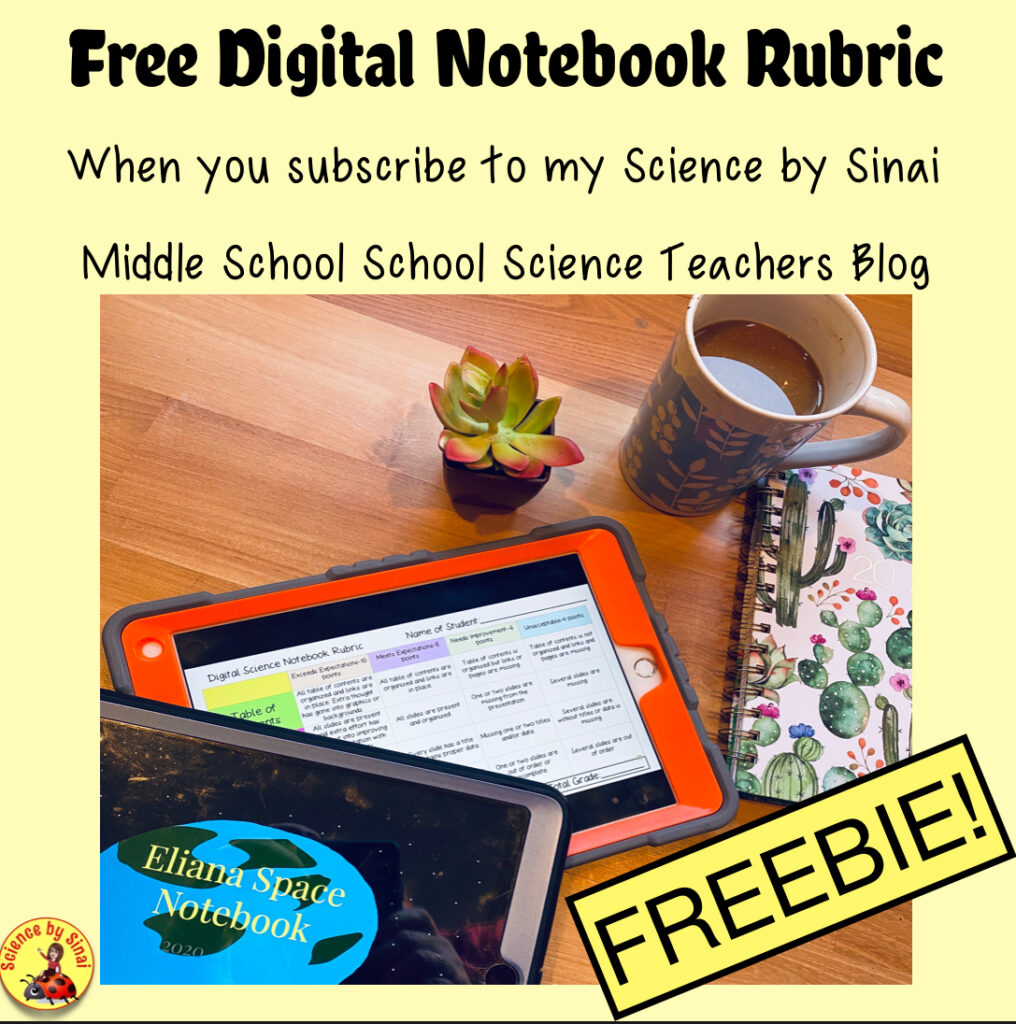
The transition to distance-learning during quarantine was almost seamless.
Besides, of course, the emotional stress of closing the school in March 2020 the students felt very comfortable with the digital platform that everyone was thrust into. Navigating through Google Classroom into Google Slides was nothing for them which gave them great confidence. I have read that many other schools were struggling with the technology aspect before they could even get started on the learning, but we hit the ground running. I strongly believe that the familiarity of the system made my students more at ease and our online sessions were a pleasure.
During the quarantine, my classes were reduced from my normal five times a week, to two times a week online. I needed to design engaging activities for them to work on in between those class sessions. Having most of the assignments on Google Slides and being able to watch their progress made a huge difference. If I saw that a student was struggling with a project, I could send them a quick email asking if everything was OK and if they needed any help. I also jumped on their Google Slides notebooks once in a while just to tell them that they are doing a great job on whatever they were working on.
What are some tips for converting over to a digital notebook?
Although a digital notebook is required in my class, I understand that being totally digital does not come naturally to every student. As I check on the notebooks throughout the unit I reach out to the students who are falling behind and not adding content to their notebook. I also understand that some students would rather take notes on paper, and transfer it to a device later. I let them do it their own way as long as it ends up neat and in their notebook. When my fifth graders are learning how to keep a notebook for the first time, I spend a lot of time modeling and showing them examples from the older classes. I will sometimes share a folder on Google Drive of fun images and memes, pertaining to that unit for them to use to spice up their creations.
What are your thoughts on this transition to digital science notebooks?
I would love to hear about your experiences during changing over to digital or how your conversion is going. What were your biggest hurdles? What were your biggest successes? I am always interested to hear how other teachers approach this new way of teaching.


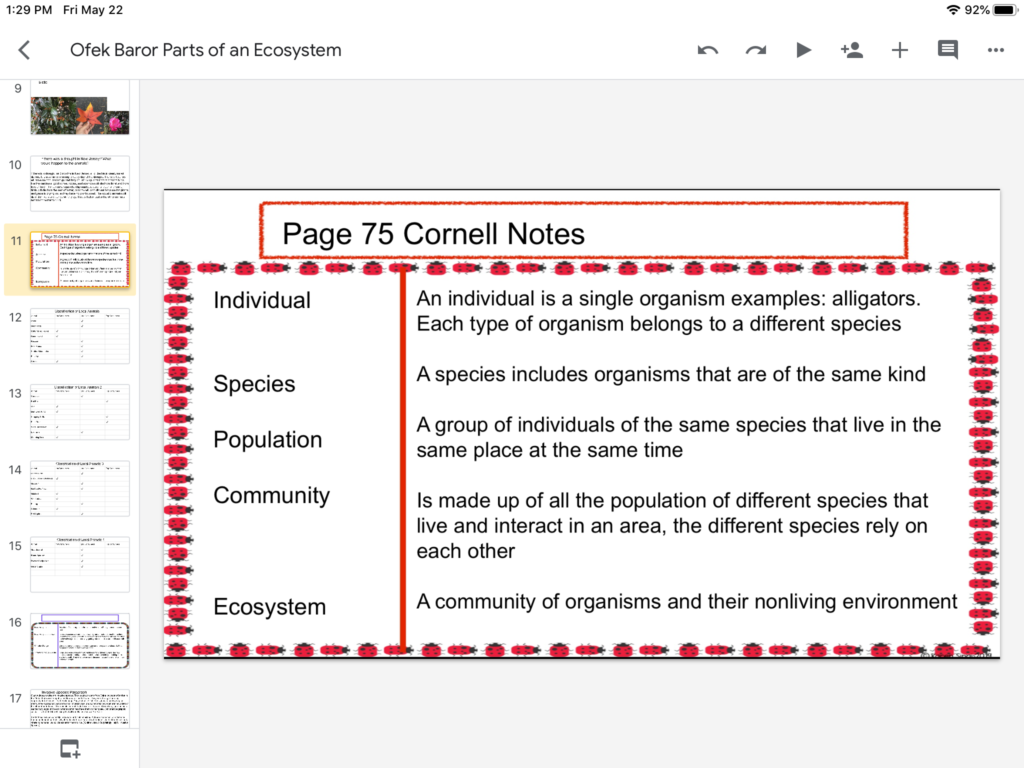
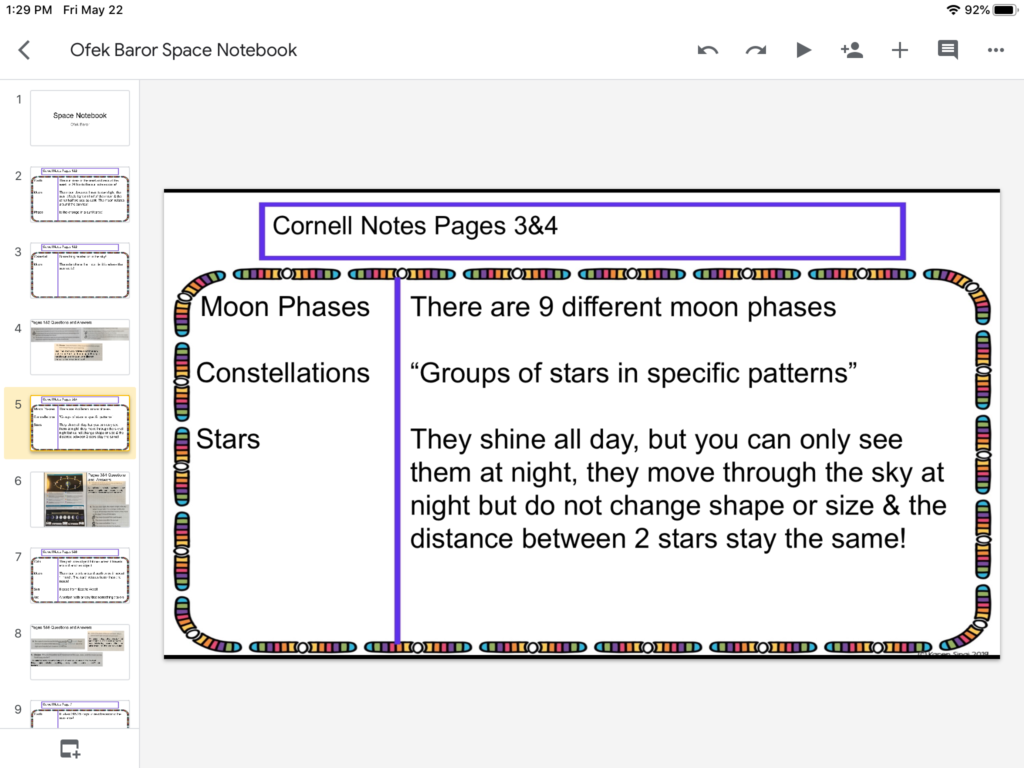
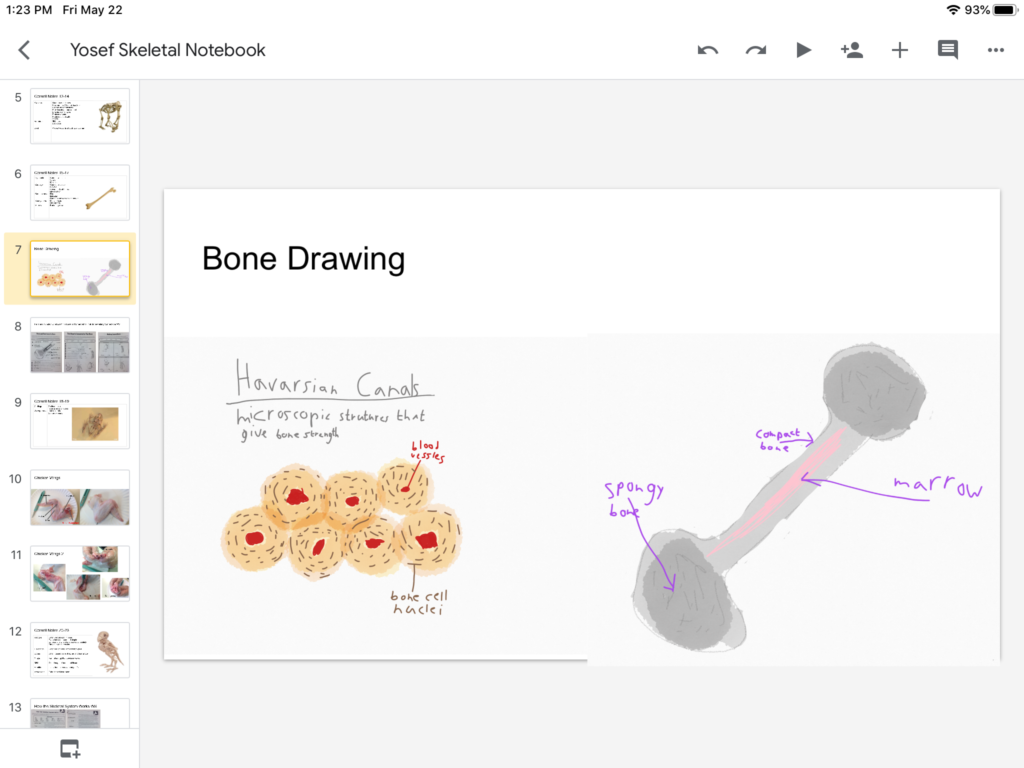
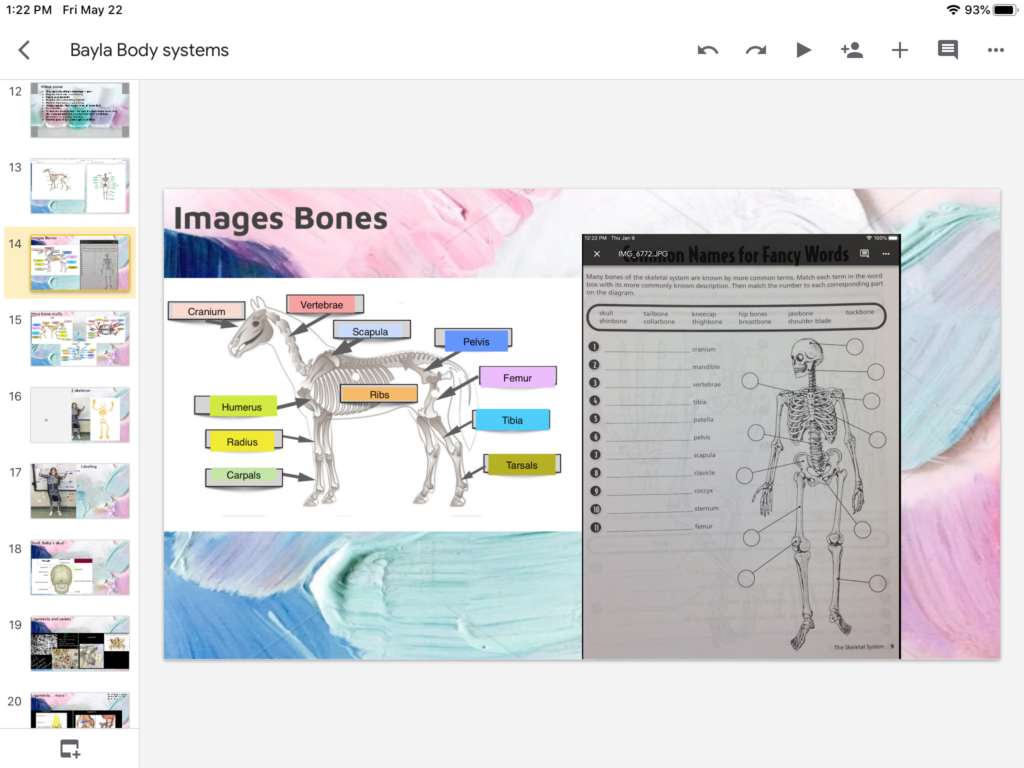
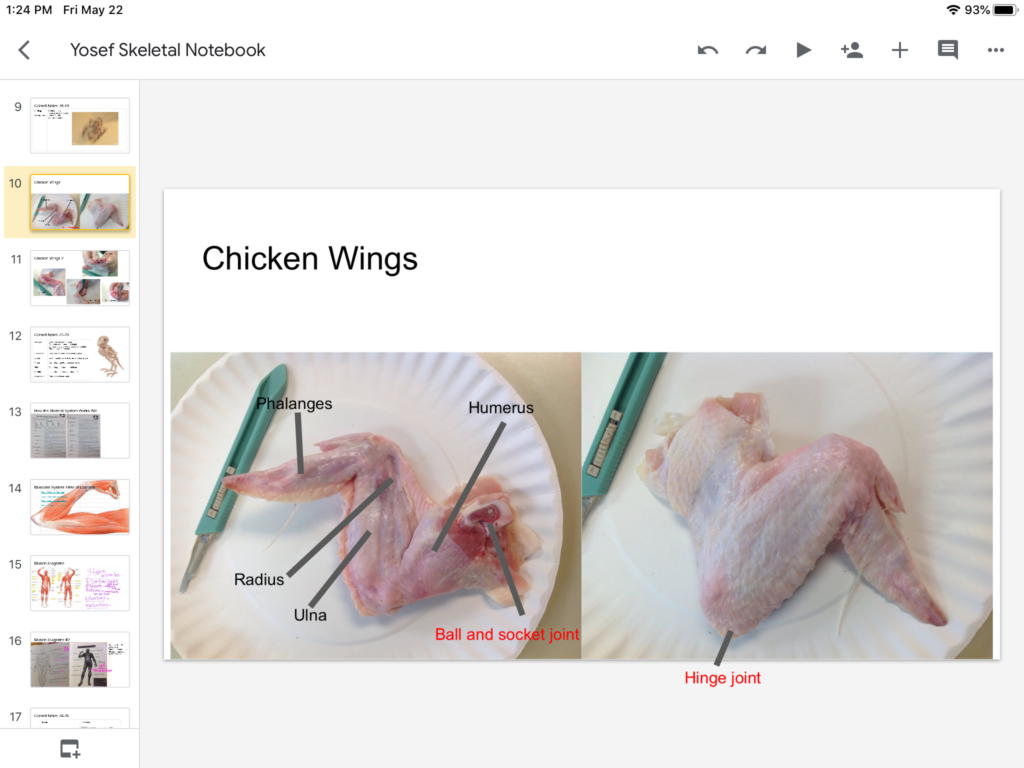
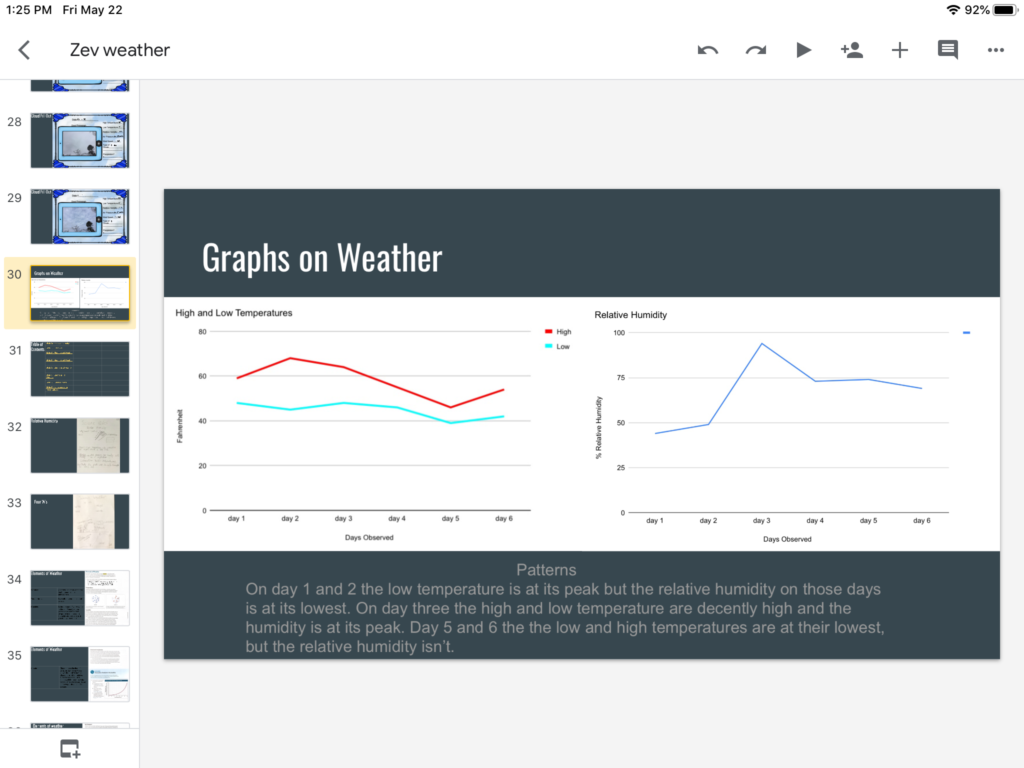
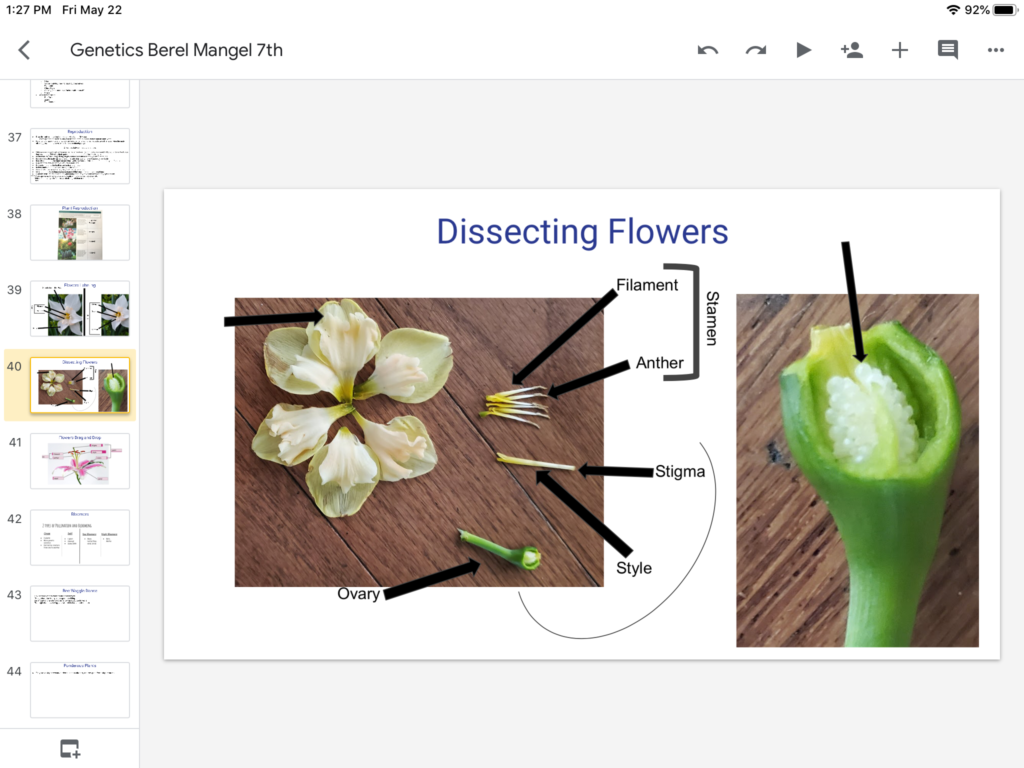
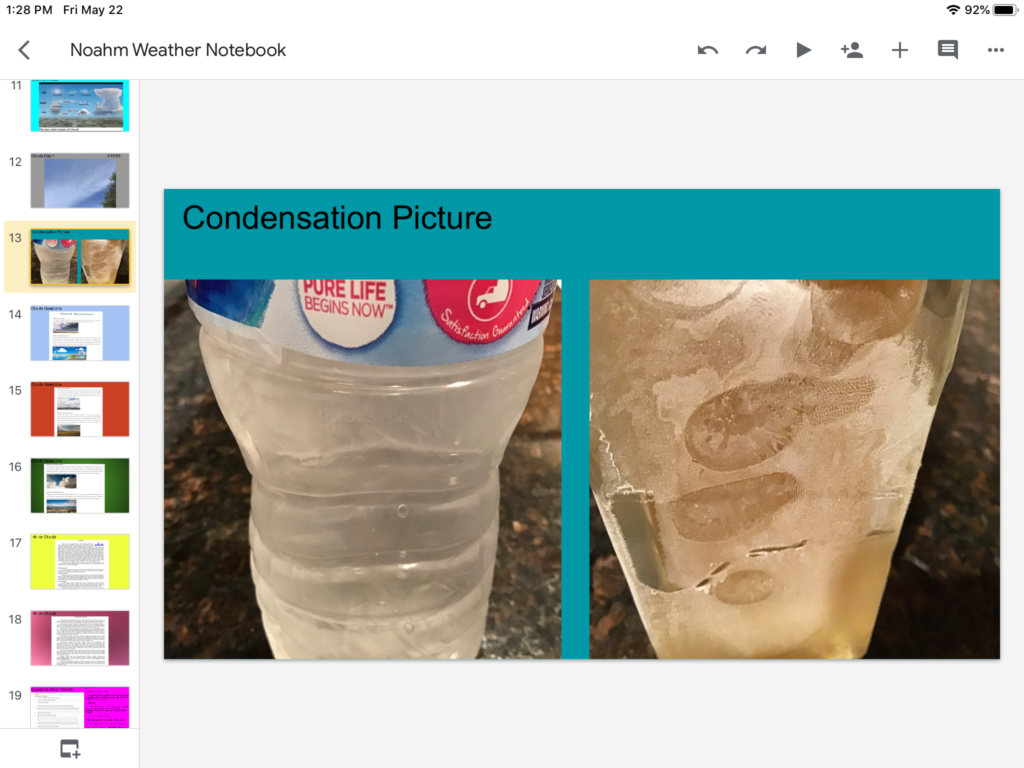
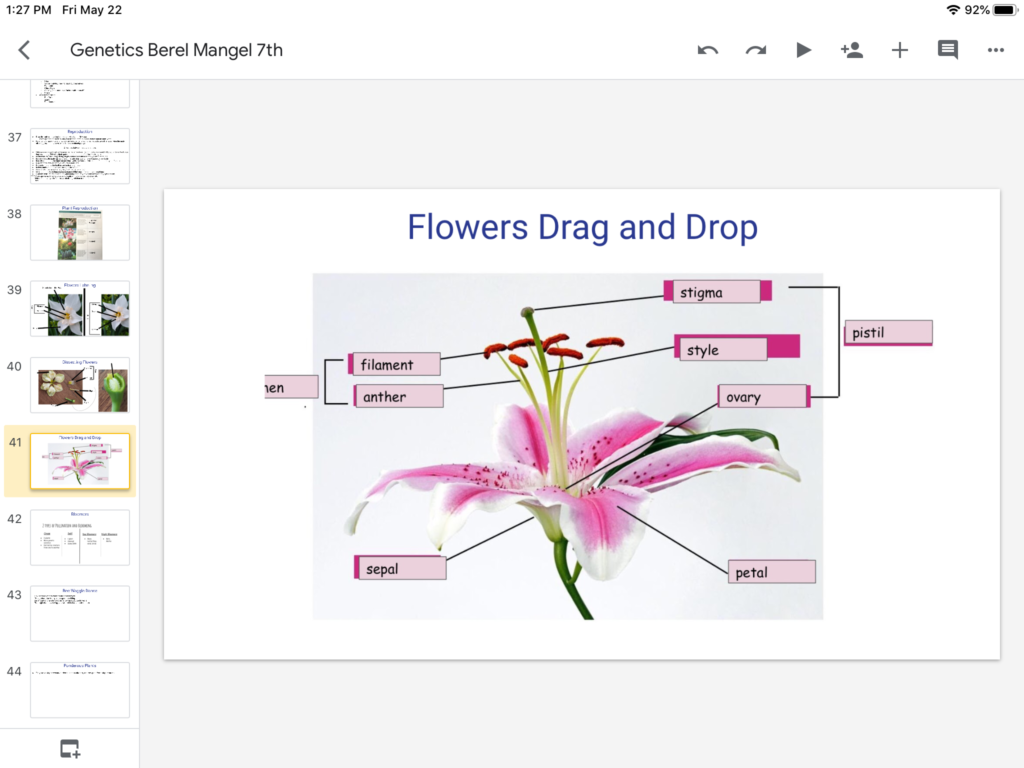
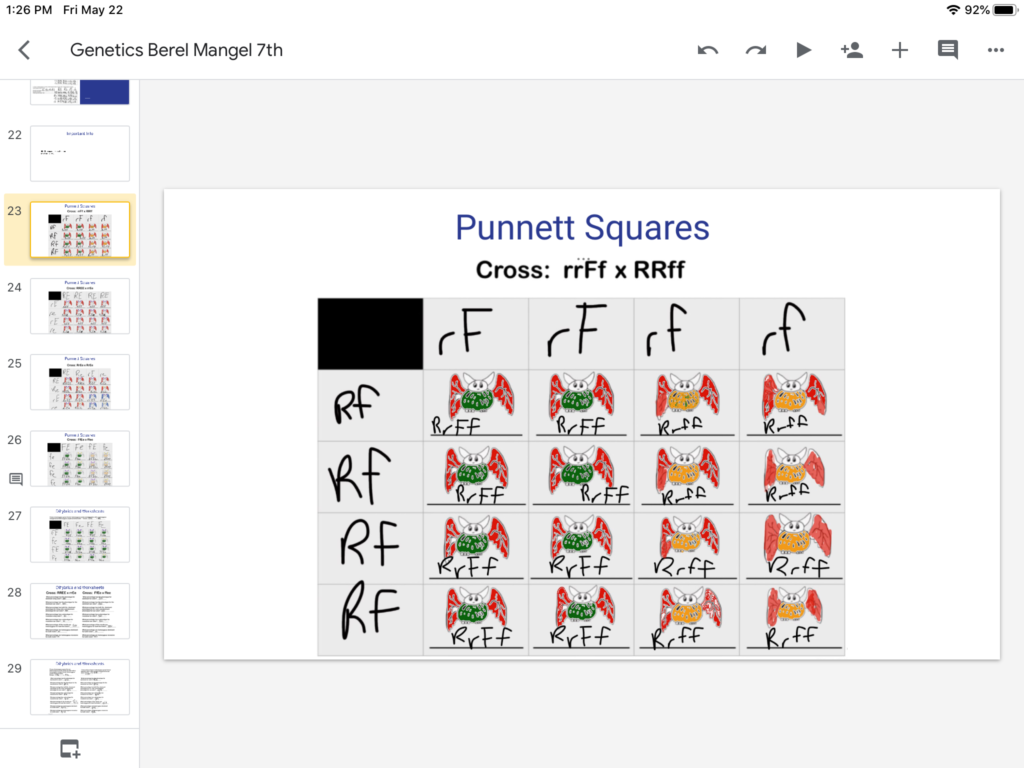
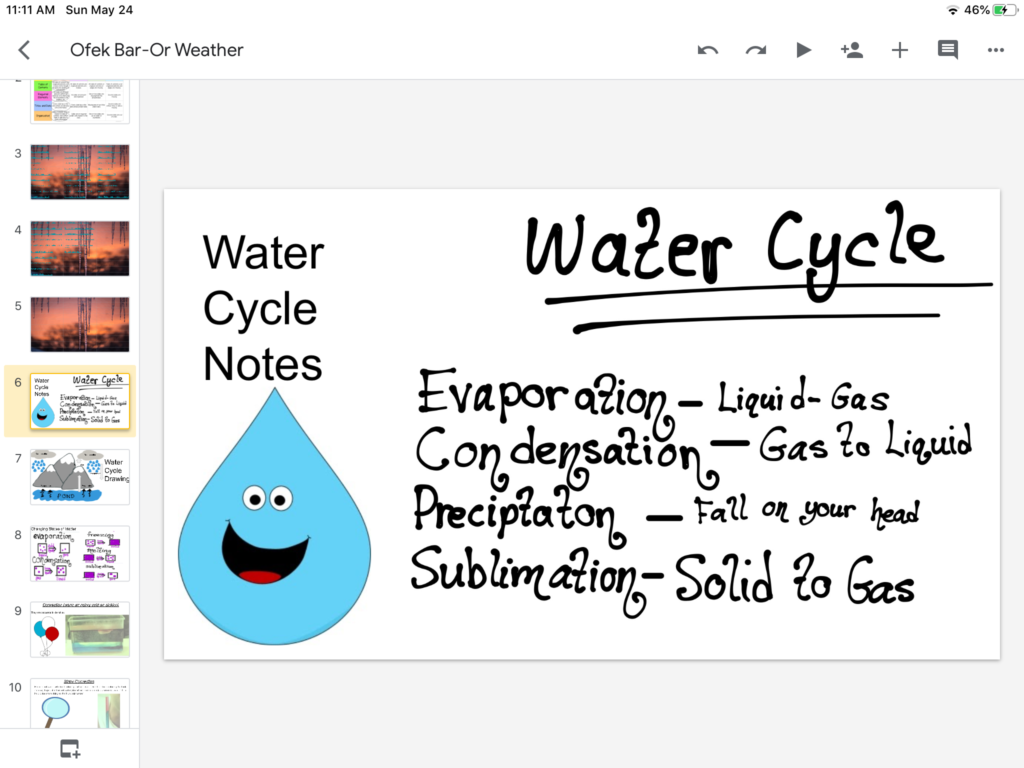
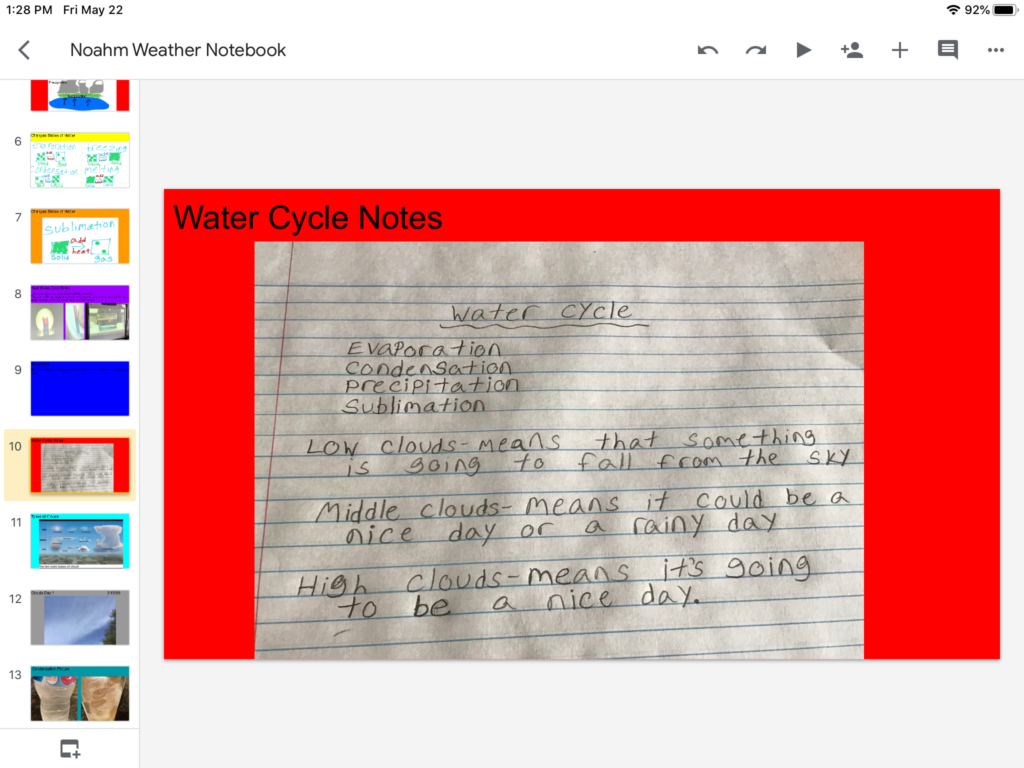
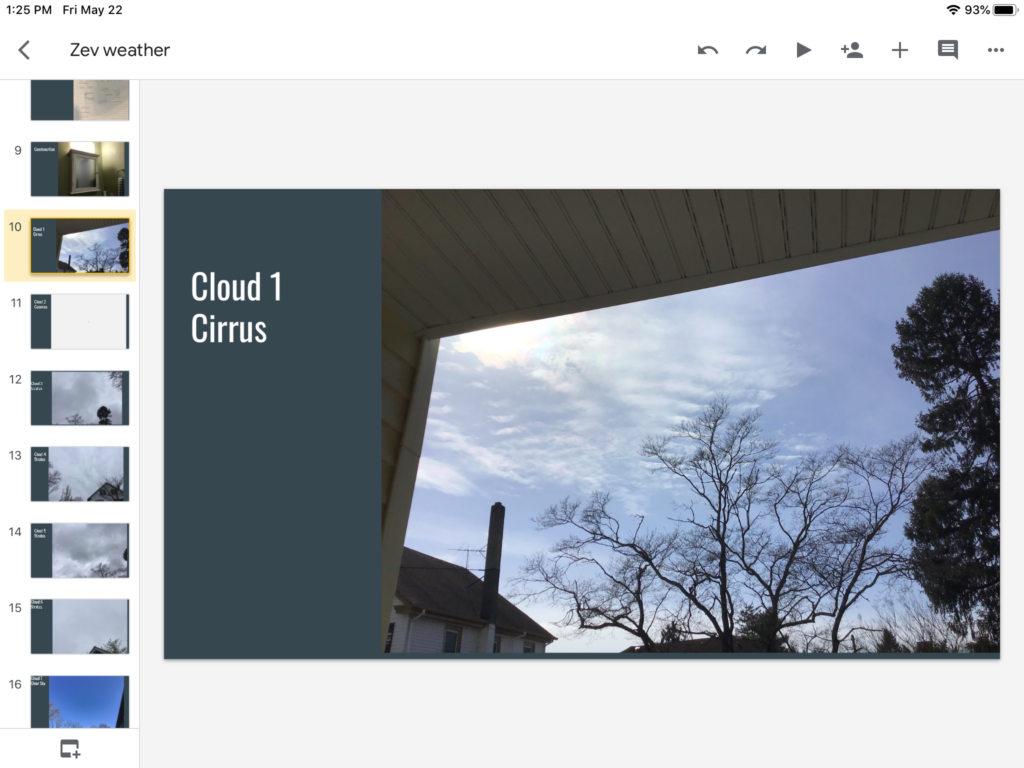
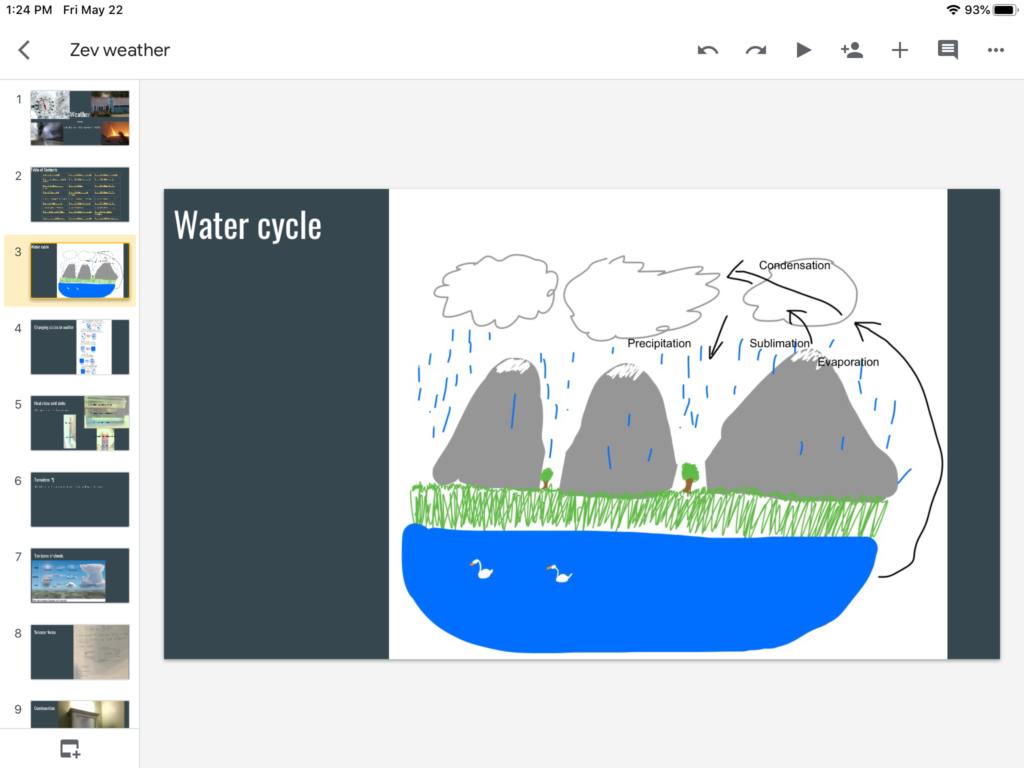
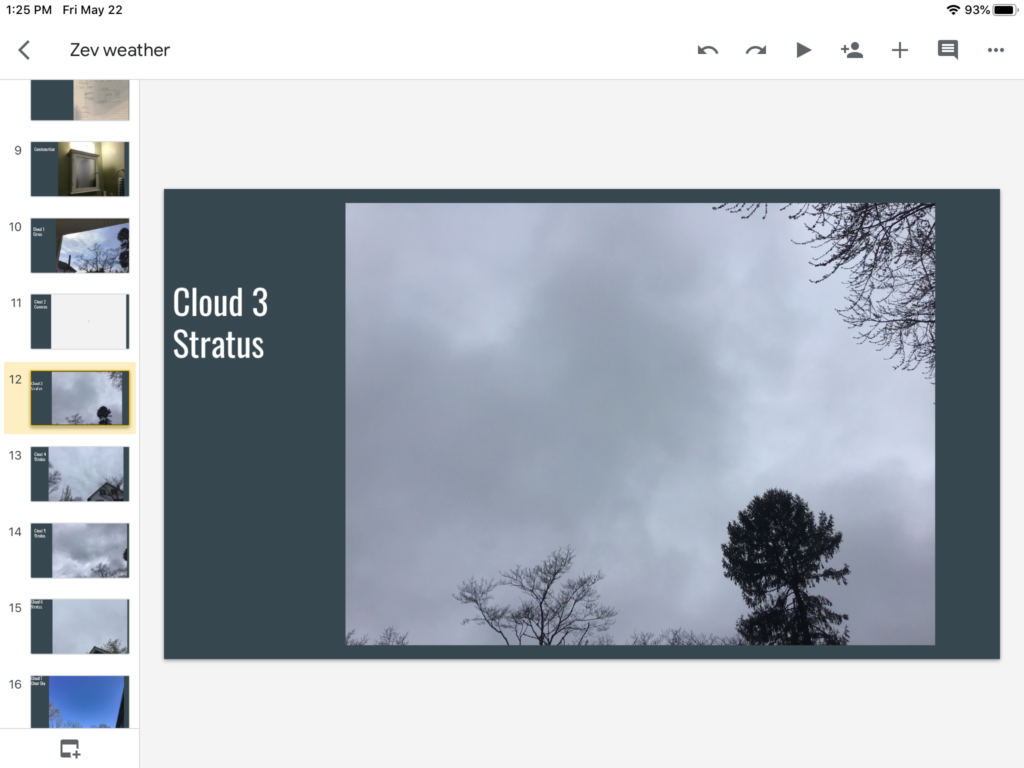
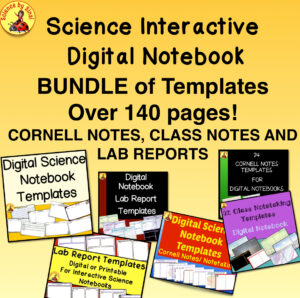
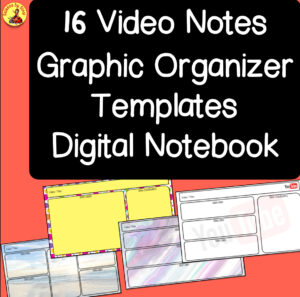
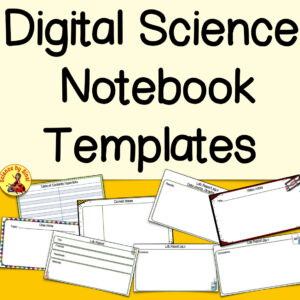
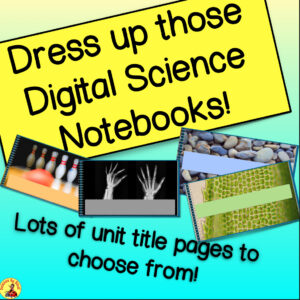



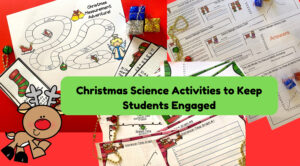

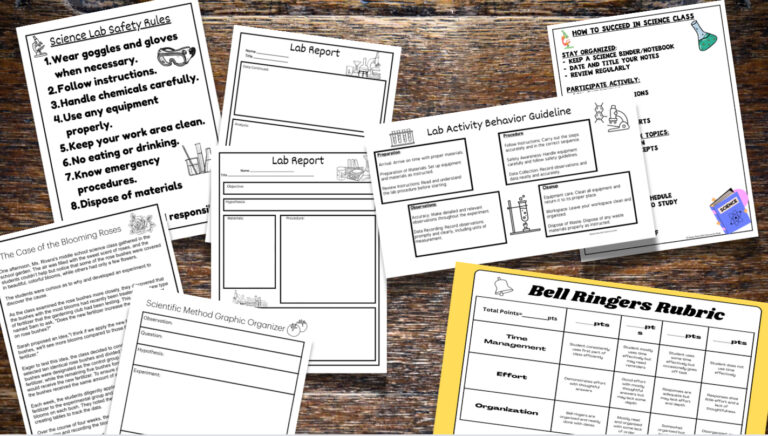

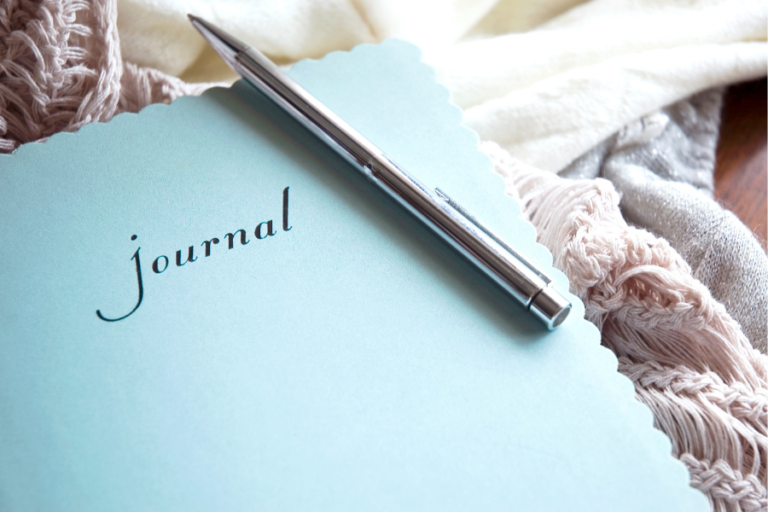

This is wonderful! I love how your digital notebooks are student-driven. The templates are a great idea and help scaffold instruction and thought. This opens so many doors for creativity and inquiry in the classroom.
Thank you so much for your feedback!
Awesome resource! Quick question, how do you have students write and draw notes on iPads so they can take notes in Google Slides? Would love to figure this out so I can incorporate digital notebooks in my classes!
For writing I give them several options. They can simply make a text box on Google slides or they can use handwriting on an app like Notes or Notability and screenshot it. Some students are a little bit burned out with using devices so this year I am letting them write on paper and then scan their documents into their Google slides.
For a drawing there are a few options. They can use the Notes app on their iPad, or the free app called Sketches, scan in an actual drawing that they made on paper or use Google Draw. I like to give them lots of options and they appreciate that.
Please let me know if you have more questions.
Most students have cell phones with cameras so I have student photograph their drawings, and then they can paste the picture onto their slides.
I’ve been doing a lot more of this lately too, as more students prefer to draw on paper. The quality of the photographs has gotten better and better on their phones so they look really good in their digital notebooks. I just love having everything organized in one place and so do most students!
This. Looks. Awesome. How would these work if district students do not have ipads? All of our students have cheap Chromebooks provided by the district. The ability to write on the screen and make annotations on diagrams would be lost. So would the ability to snap a photo and insert it into a Google slide.
Would there still be as much value in my science classroom?
I am definitely interested in digital science notebooks for this coming year but feel a bit overwhelmed. Thinking I should just start with 8th gr and then add 7th and 6th the next year? Would love to talk more with you about this.
I’m more than happy to talk to you about how to do this! It’s very simple and so worth it in the end! You can contact me here for questions or use my email at karensinai2@gmail.com.